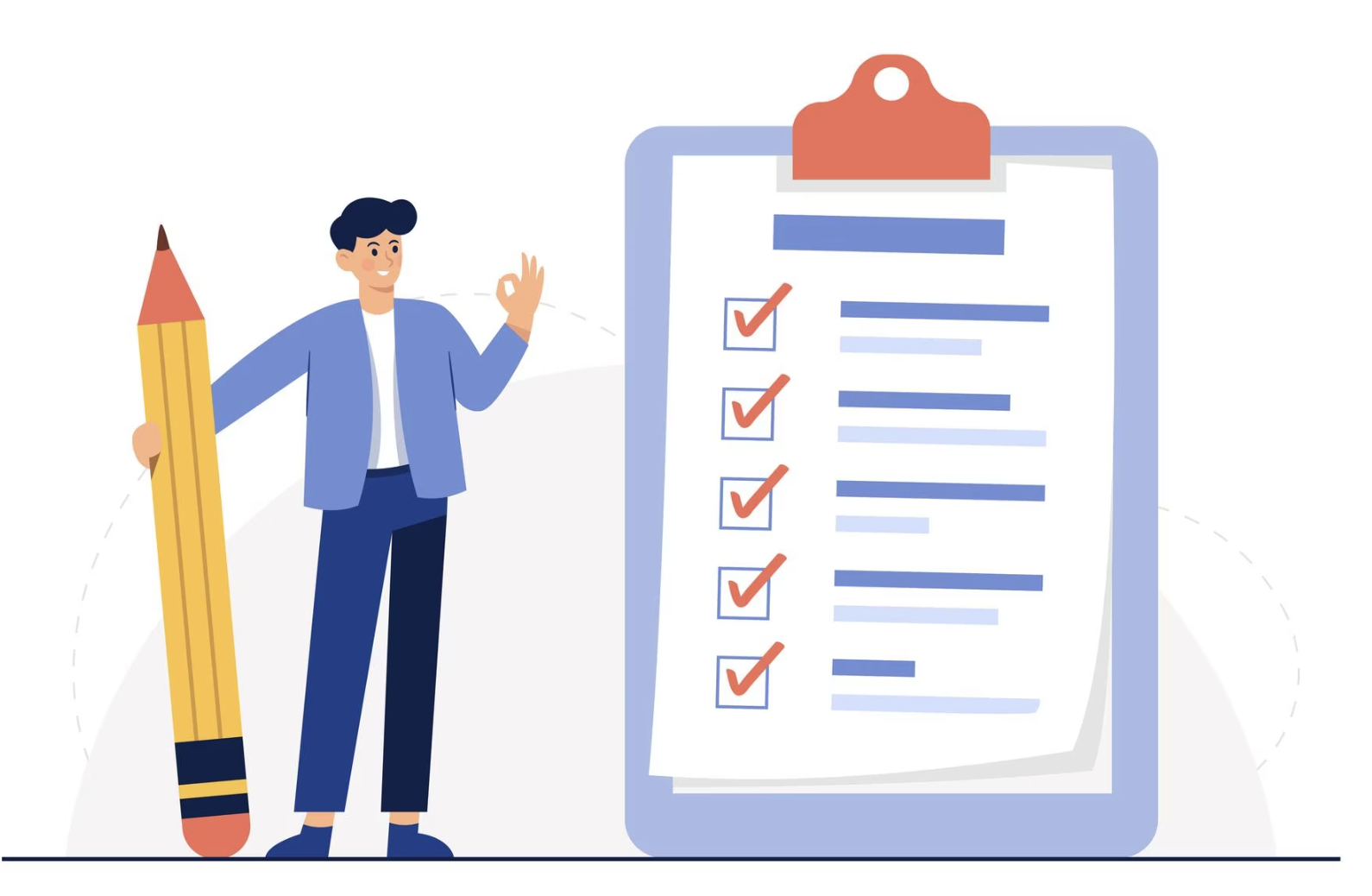
NetSuite APM: ScriptCloud Processors Monitor and Details
Script Queue Monitor in APM
In continuation to our series on the APM, we will learn more about SuiteCloud Processor monitors and SuiteCloud Processor Job Details tools in this edition. (Read the first three blogs here NetSuite Application Performance Management: An Introduction , NetSuite App Performance Management: Page Time Summary, SuiteScript Analysis in NetSuite APM)
Let us first look at the Script Queue Monitor tool. This tool in APM helps NetSuite administrators get an understanding of their script queue usage. NetSuite gives users the ability to assign specific queues for each schedule script deployment if preferred. This tool provides the information on that queue usage and helps administrators optimize the usage of these queues for better performance. The number of queues available for each account varies depending on the SuiteCloud plus licenses available for that account.
How to Access the Script Queue Monitor?
To access Script Queue Monitor, navigate to Customization > Performance > Script Queue Monitor
Once you are in the Script Queue Monitor page, you can select the duration for which you want to view the Queue usage details at the top right hand corner. Once the time duration is submitted, the page automatically refreshes to display the stats accordingly. The details displayed in the overview section include the details of the deployment, script name, Queue number used for the script, average duration for the script to run and average wait time.
We can now use the SuiteCloud Processors Monitor tool to view and analyze the performance of map/reduce and scheduled script jobs handled by SuiteCloud Processors. SuiteCloud Processors Monitor replaces the Script Queue Monitor to help us view the performance of deployments that continue to use queues. Let us understand this tool in detail now.
SuiteCloud Processors Monitor
This tool helps us to track changes in processor usage and identify causes of inefficiency. This will also help us to identify ways to maximize processor usage and decide if we need additional SuiteCloud Plus licenses to enhance the NetSuite account performance.
How to Access the SuiteCloud Processors Monitor?
Navigate to Customization > Performance > SuiteCloud Processors Monitor
The overview section enables us to quickly view stats and details about the scripts similar to what we saw in the Script Queue Monitor tool. We can also see the view details option for each line upon clicking which we will be navigating to the SuiteCloud Processors Job Details page. We will learn more about it further along in this blog.
Apart from the overview section we have few other sections in this page. Let us try to understand each of them
Processor Settings – Used to view and understand the processor settings of our NetSuite account and discover how each setting is impacting our script jobs’ performance
Wait Time by Priority – This section includes 2 charts:
- Total Wait Time – Shows how long it took to complete the jobs in a selected period of time as per the priority level of the job
- Jobs – Shows total number of jobs during a selected time period along with a distribution of the priority level
Processor Utilization – Shows the rate by which SuiteCloud Processors are being used. This section also has 2 charts
- Utilization – Shows the ratio of utilized time to available time of the processors
- Jobs – Shows the total number of jobs at each priority level for a selected period of time
Processor Concurrency – This section helps us to identify the peaks in the processor bandwidth by displaying concurrency count of our account over a selected period of time
Queue and Processor Details – This section provides details of jobs handled by scheduling queues and jobs handled by SuiteCloud Processors.
Elevated Priority – This section provides the details of total number of jobs with elevated priority levels in comparison to the total number of jobs running at original priority levels
Suite Cloud Processors Job Details
This tool is more of an extension to the SuiteCloud Processors Monitor tool and allows us to view more details about a specific script or job that we need to investigate. We can navigate to this job details tool by 2 ways:
- By clicking on the “View Details” column of a specific script from the overview section of the SuiteCloud Processors Monitor tool
- By navigating to Customization > Performance > SuiteCloud Processors Job Details.
When we navigate using the first method, the Job Details section is populated with the details of the job that we selected. If we navigate using the second method, we have to first enter a few details in the filters section and click on the refresh button to fetch the values for the entered criteria and display in the Job Details section
As you can see, there are 2 main sections on this page
- Job Details – shows the details of the jobs/deployments along with their wait time, execution time, elevated priority and other details. It is important to note that the Job Details shows the details of only those jobs that ran for a significant period of time.
- Job Details Timeline – This section provides a graphical representation of wait times and execution times for scheduled and map/reduce script jobs for a selected period of time









