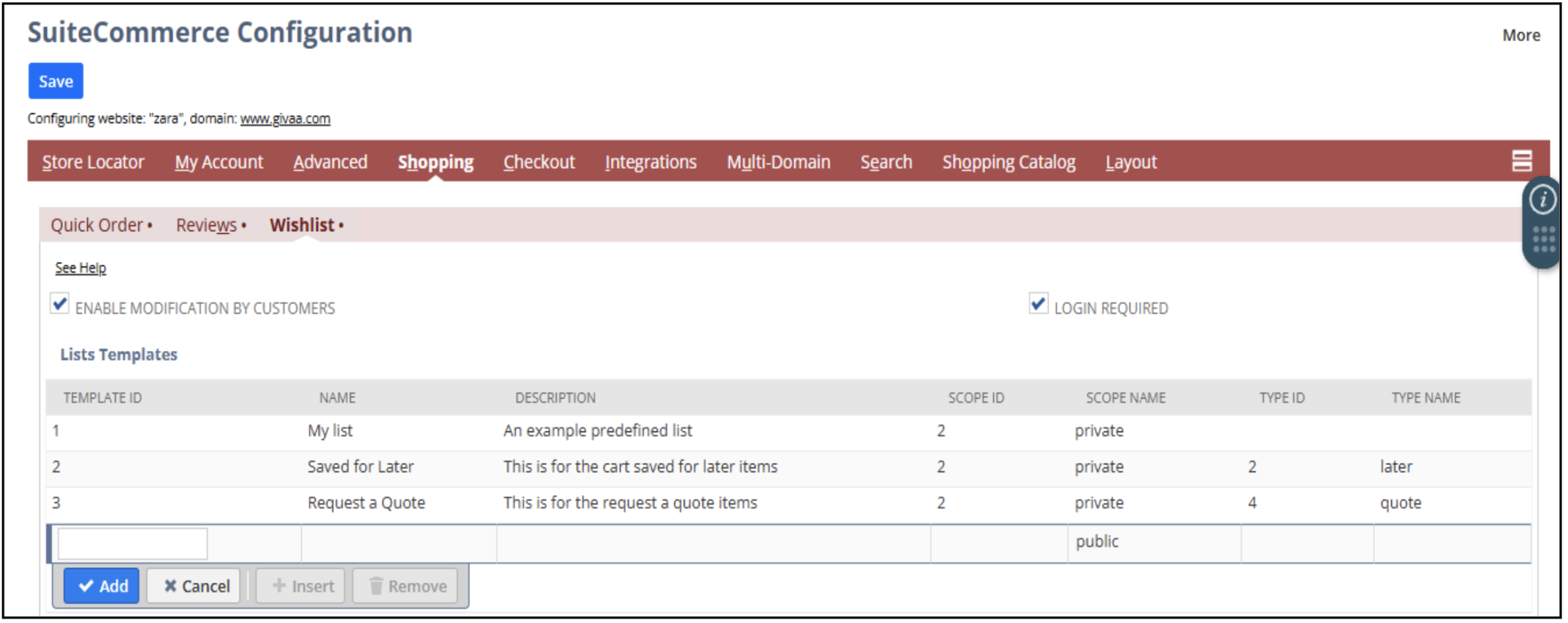NetSuite SuiteCommerce Wishlists: Encouraging Repeat Purchases and Customer Loyalty
For ecommerce companies, retaining customers is just as important as acquiring new ones. One of the most effective ways to boost customer loyalty and encourage repeat purchases is by integrating and utilizing wishlists within your SuiteCommerce Advanced (SCA) website. NetSuite SuiteCommerce wishlists not only enhance the shopping experience but also provide valuable insights into customer preferences. Here’s how you can unlock the full potential of wishlists in SuiteCommerce Advanced.
What Are Wishlists in SuiteCommerce Advanced?
Wishlists allow customers to save items they’re interested in for future reference. This feature is especially valuable for customers who are not ready to make a purchase immediately but want to keep track of products they like. For businesses, wishlists act as a bridge to keep customers engaged and bring them back to your site.
Why Wishlists Matter
- Encourage Return Visits: Customers are more likely to return to your website to view or purchase items saved in their wishlist.
- Drive Conversion Rates: By enabling customers to save items they’re interested in, you’re increasing the chances of converting potential buyers into paying customers.
- Enhance Customer Experience: Providing a wishlist feature improves user satisfaction by making shopping easier and more organized.
- Gather Customer Insights: Wishlists offer insights into customer preferences, helping you tailor marketing campaigns and inventory management.
Setting Up Wishlists in SuiteCommerce Advanced
Implementing wishlists in SuiteCommerce Advanced (SCA) involves configuring it to align with your business needs. Follow these steps to get started:
Configure the Wishlist Functionality in SCA
The Product Lists (Wishlists) feature lets users create and manage lists of items to be purchased from your Commerce website. To configure this functionality:
- Navigate to Commerce > Websites > Configuration.
- Choose the specific Website and the Domain you want to configure the wishlist feature for from the list of available websites.
- Go to the Shopping tab and select the Wishlist subtab.
- Adjust the settings to fit your business requirements.
Additional Features to Enhance the Wishlist Experience
1. Enable Modifications by Customers
This option allows users to create custom lists on product list pages or when adding an item to a list, and edit or delete those lists. If disabled, users can only access predefined lists, including a default list called “My List.”
2. Login Required
This feature ensures that only logged-in users can manage wishlists, adding a layer of security and personalization.
3. List Templates
This array specifies the predefined lists (templates) that are automatically available to your users. Product lists defined here are predefined by default, meaning the user cannot edit or delete them. By default, a single predefined list, My List, is available. Associated records are created when a user adds an item to the list.
- Template ID : A unique internal identifier for the template.
- Name : The name displayed in the user interface.
- Description : A description displayed in the user interface.
- Scope ID : Specifies the internal scope ID.
- Scope Name : Defines the list as public or private (currently only private lists are supported).
- Type ID : Specifies the internal type ID.
- Type Name : Defines the list type (e.g., default, predefined, later, or quote):
- Default: Lists created by users.
- Predefined: Lists automatically available to users.
- Later: Lists for adding items for future purchases.
- Quote: Lists for requesting quotes on items.
4. Display Modalities for Product List Items
This array specifies display options for product list items in the My Account page. You can display items in various formats in a similar way to viewing items in the product display pages. For example, users can view items in a condensed list without images or in a list layout with images. By default, the condensed and list views are included. Each display modality contains the following properties:
- ID : The display modality ID.
- Name : The description of the modality.
- Columns : The number of columns in the product list.
- Icon : The icon representing the item.
- Is Default : Specifies the default display modality.
Final Step: Save Your Settings
Once all configurations are complete, click Save to apply the changes and enable the Wishlist feature on your SCA website.
Leveraging Wishlists to Boost Loyalty and Sales
- Personalized Marketing: Use wishlist data to send targeted marketing emails reminding customers about their saved items. For example, you can notify them when items in their wishlist go on sale or are back in stock.
- Incentivize Purchases: Offer discounts or promotional codes for items in customers’ wishlists to encourage them to complete their purchase.
- Seasonal Campaigns: Use wishlists to predict customer preferences for upcoming seasons or holidays. Tailor your promotional campaigns to align with these trends.
- Upsell and Cross-Sell: Analyze wishlist data to identify opportunities for upselling or cross-selling related products.

Best Practices for Implementing Wishlists
- Clear Call-to-Action: Use clear and inviting language for your wishlist buttons, such as “Add to Wishlist” or “Save for Later.”
- Seamless Navigation: Make it easy for customers to access and manage their wishlist from their account dashboard or site navigation.
Conclusion
Wishlists are more than just a convenience for customers—they’re a powerful tool for driving sales and building long-term customer relationships. By implementing and optimizing wishlists in your SuiteCommerce Advanced website, you can create a more engaging shopping experience, encourage repeat purchases, and foster customer loyalty.
Let us help you leverage the power of wishlists today to turn one-time buyers into loyal customers!