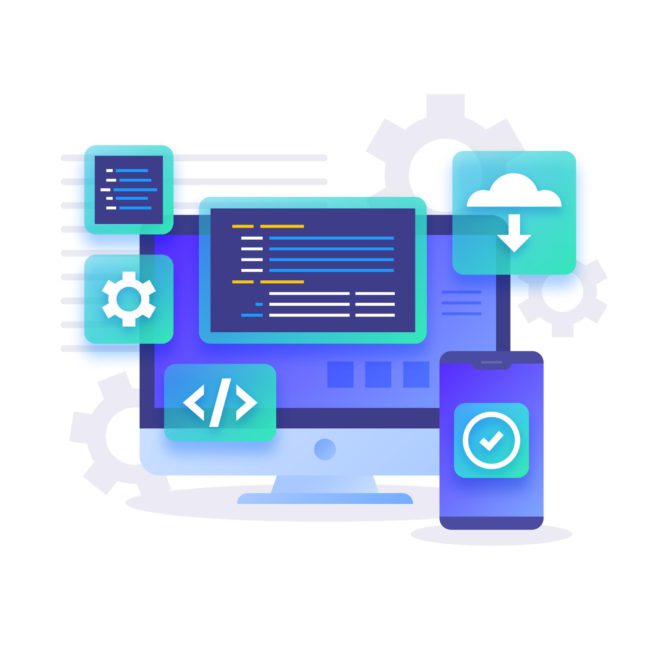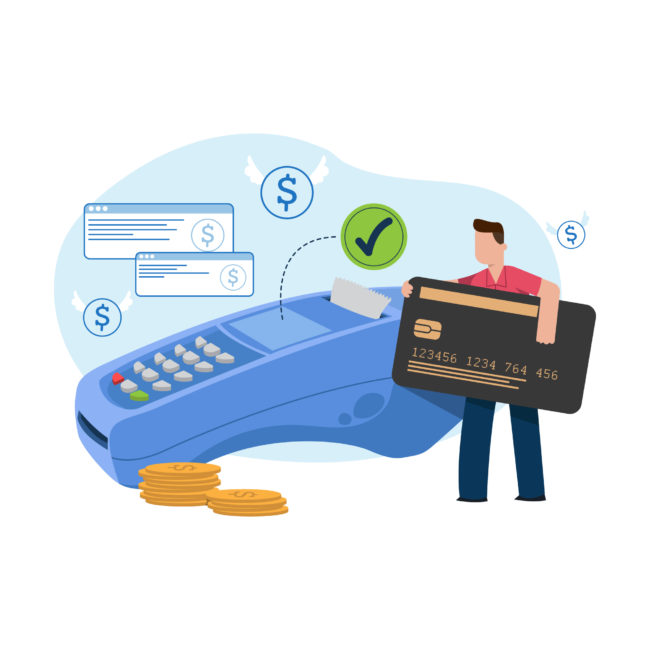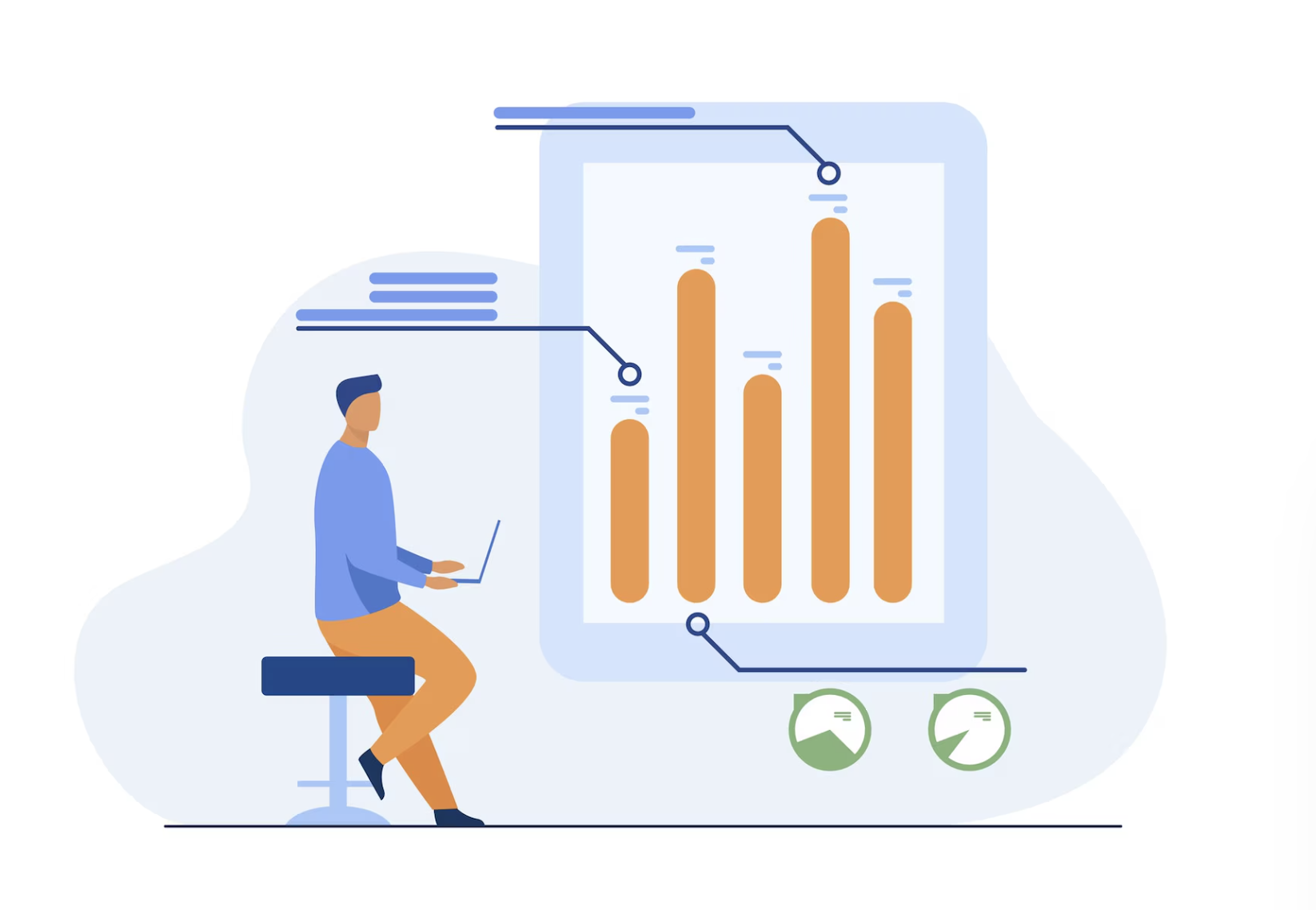
Streamlining Monthly NetSuite Reporting: Income Statement by Subsidiary
A company’s Income Statement is a financial statement that shows its income and expenses. As well as showing a company’s profit or loss, it also shows whether it has made a profit or loss during a certain period. An income statement is also known as a profit and loss statement, a statement of operations, a statement of financial results, or a statement of earnings. NetSuite allows you to generate income statement reports by month or subsidiary. This blog will detail how to generate these statements.
Creating Income Statement Report based on Monthly Breakdown:
Navigate to Reports > Financial > Income Statement.
Click on the Customize button on Income Statement Report
Enter the title for the Report.
Go to the Edit Columns tab, Select the Amount column, and then select
– Alternate Date Range = Relative to Today’s Date.
– Alternate Date Range = This Fiscal Year.
– Range Segment = Accounting Period.
To see results for a Particular Subsidiary
Select the Subsidiary in Subsidiary Context Drop down list
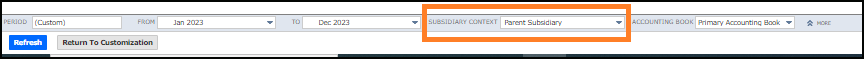
Click the Refresh Button and See the results
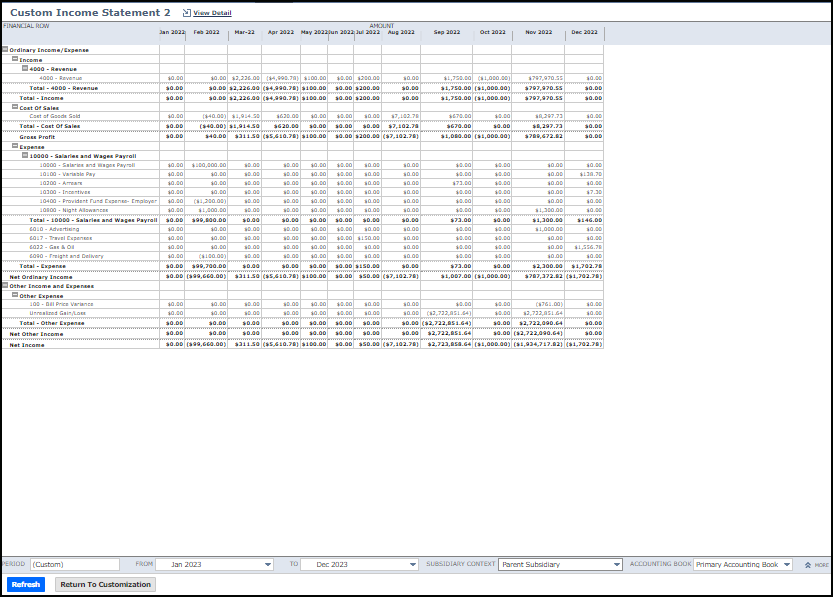
You can now see Results based on particular Subsidiary. The results can be as PDF, Excel, CSV, and Microsoft Word format, Email, or Print the report results.