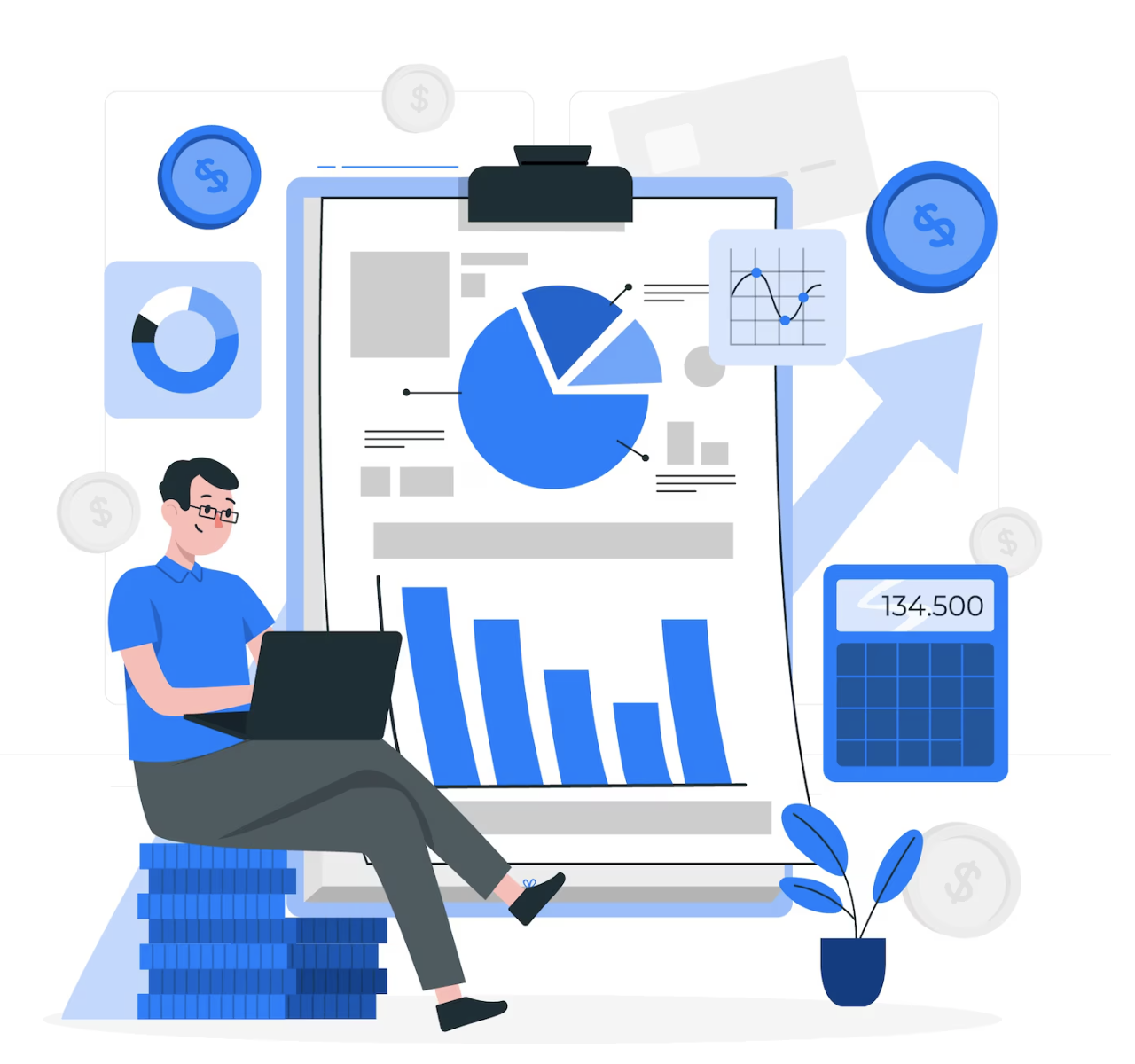
Mastering the NetSuite Chart of Accounts
The in NetSuite Chart of Accounts (COA) is a structured list of a company’s financial accounts. It organizes and categorizes all the accounts used in the general ledger, such as assets, liabilities, income, and expenses, to help track financial transactions and generate reports. Each account should be assigned with a unique account number, which aids in the easy identification and retrieval of financial information. NetSuite’s COA is customizable, allowing businesses to tailor it according to their specific accounting and reporting needs.
How to create a hierarchy of each account type In NetSuite
You can assign a parent account to each account record, ensuring that the parent account shares the same type as its sub-account.
Note : Once an account is linked to posting or non-posting transactions, such as sales orders or revenue commitments, the account type cannot be changed.
Purpose of the Chart of Accounts:
Organizing Financial Data: The COA provides a structured way to categorize and organize financial information, making it easier to manage and report on the company’s financial activities.
Financial Reporting: It serves as the basis for creating financial statements like the balance sheet, income statement, and cash flow statement.
Compliance: A well-organized COA ensures that the company adheres to accounting standards and regulatory requirements.
Structure of the COA:
Account Types: The COA is typically divided into several key categories or account types:
- Assets: Resources owned by the company (e.g., cash, accounts receivable, inventory, property).
- Liabilities: Obligations or debts the company owes (e.g., accounts payable, loans).
- Equity: The owners’ interest in the company (e.g., common stock, retained earnings).
- Revenue: Income earned by the company from its operations (e.g., sales revenue, interest income).
- Expenses: Costs incurred by the company to operate (e.g., salaries, rent, utilities).
How to create Chart Of Accounts In NetSuite
Navigate to List > Accounting > New
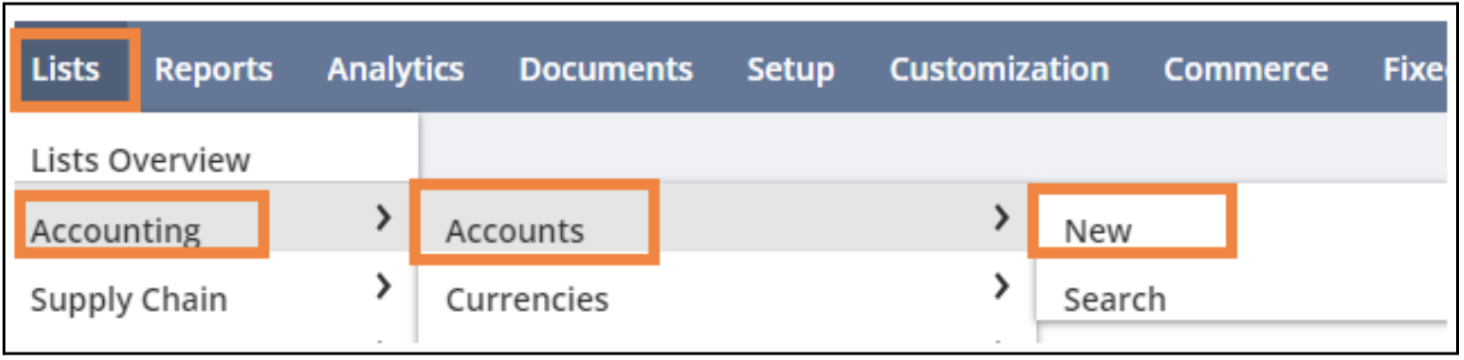
Fill in the account details:
Account Number: Assign a unique number to the account.
- Enter a descriptive name for the account.
- Select the appropriate account type (e.g., Asset, Liability, Income).
- Choose the currency for the account.
- Specify the date for the account creation.
- Select the Parent Account in SUB ACCOUNT OF field if required .
Summary Checkbox: Check this if you want to create a non-posting parent account for reporting purposes.
Click on the save button. .










