
Leveraging NetSuite Saved Search for Automated Email Alerts
Are you looking to automate your daily activity with email alerts ? To significantly boost user productivity and efficiency, leveraging the NetSuite Saved Search functionality is essential. While many users are already familiar with Saved Searches as a quick way to access critical information, it’s important to recognize their potential for automating email notifications as well. In this blog, we’ll explore the email capabilities of Saved Searches and how they can optimize your workflow.
The Saved Searches Email option in NetSuite takes the power of Saved Searches to the next level by automating the delivery of your custom search results directly to your inbox (or those of other recipients). This feature is especially beneficial for busy professionals who require up-to-date reports on a regular basis but lack the time or resources to manually run searches and distribute results.
Rather than logging into NetSuite, running a search, and exporting the results, you can configure your Saved Search to be emailed automatically on a recurring schedule. This ensures that critical data is delivered directly to you without any manual effort.
The email feature can be applied to any Saved Search and offers several customization options, including scheduling, file formats, recipients, and content formatting, allowing you to tailor the process to suit your specific needs.
Automatic Email from Saved Search in NetSuite: A Quick Overview
One of Netsuite saved search’s most useful features is the ability to automatically email the results of these Saved Searches to designated recipients on a scheduled basis, without any manual intervention. This feature is perfect for busy professionals who need timely reports and insights but don’t want to spend time manually generating and sharing them.
Key Features of Automatic Email from Saved Search:
- Automated Delivery: Once configured, Saved Searches can be scheduled to run automatically at specified intervals (daily, weekly, monthly) and sent via email without needing to log in or execute the search manually.
- Customization: You can customize the email to include a subject line, body text, and relevant data summaries to provide recipients with context. This ensures that the right information is delivered in an easily digestible format.
- Multiple File Formats: Results can be sent in various formats including PDF, Excel (XLS), and CSV, depending on what is most useful for the recipients.
- Targeted Recipients: You can choose who receives the email by entering specific email addresses or selecting user roles or distribution lists. This ensures that the right team members, departments, or stakeholders receive the necessary information.
- Recurring Schedules: You can set up recurring schedules so reports are sent out regularly. For example, you can schedule weekly sales reports or daily inventory updates to be sent automatically at a specific time.
Benefits:
- Time-Saving: Automates the process of running reports and sending them to teams, saving valuable time.
- Accuracy: Ensures recipients always have the most up-to-date data without requiring manual updates or oversight.
- Consistency: Delivers reports at set times, helping teams stay aligned and informed.
By leveraging this feature, NetSuite users can significantly enhance operational efficiency and ensure important data is consistently shared with the right people, in the right format, and on time.
Configuring Saved Search Email Notifications
To set up email preferences for your Saved Search, start by navigating to the Email tab. Within this tab, you’ll find five sub-tabs that allow you to define key email settings, including the sender, recipient, subject line, scheduling options, and more.
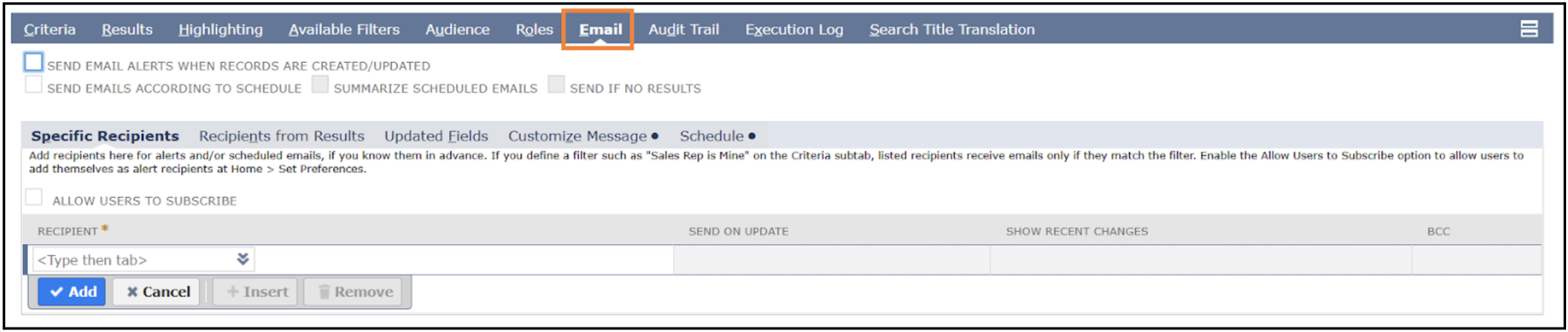
At the top of the Email section, you’ll see four checkboxes that control how the search results are sent. These options allow you to choose whether the results will be grouped (summarized) or sent individually. Additionally, they determine whether the emails are triggered immediately upon a change or creation, or if they will be sent according to a predefined schedule.
In NetSuite, the scheduling options allow for automated email notifications to be sent based on specific triggers, such as record updates or field changes. These notifications can be scheduled to occur at set intervals, ensuring timely communication with relevant stakeholders.
Additionally, users have the flexibility to customize the email content. You can tailor the message based on specific fields in the record, allowing for personalized and contextually relevant information to be included in the email. This ensures that recipients receive notifications that are directly related to the changes that have occurred, such as updates to customer data, terms, or other important fields.
Moreover, NetSuite allows you to write fully customized email text. This enables complete control over the message’s tone, format, and details, allowing businesses to align the communication with their branding and operational requirements. Whether you prefer dynamic content based on field values or a static, pre-written message, these options provide the flexibility needed to deliver effective, targeted communications.
Automating repetitive tasks is an excellent strategy to boost employee productivity. By setting up saved search email alerts, you can automate notifications for tasks such as informing customers about back-orders, keeping sales reps updated on their accounts, or prompting accounting staff to review specific transactions. This saves valuable time, allowing your team to focus on more critical activities. Additionally, integrating email alerts with advanced techniques like formulas and SQL queries can further enhance your automation capabilities.
Ready to unlock the full potential of NetSuite? Discover how Saved Searches and other powerful tools can streamline your business operations. Get in touch with us today for a personalized demo or consultation!









