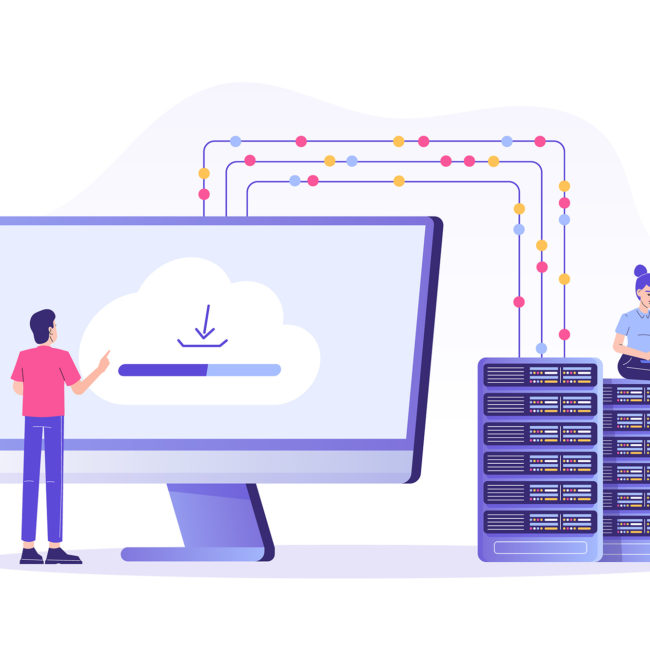Integrating SAP with NetSuite Using Mulesoft
What is SAP S/4HANA?
SAP S/4HANA is a future-ready enterprise resource planning (ERP) system with built-in intelligent technologies, including AI, machine learning, and advanced analytics. It transforms business processes with intelligent automation and runs on SAP HANA – a market-leading in-memory database that offers real-time processing speeds and a dramatically simplified data model. Some of its features are:
- On-premise, public/private cloud, or hybrid deployment
- Embedded AI, analytics, and intelligent process automation
- In-memory database and simplified data model
- Capabilities and best practices for a wide range of industries
- Consumer-grade UX
1. Create SAP S/4HANA 14 Day Cloud Trial Account https://www.sap.com/india/products/s4hana-erp/trial.html
SAP S/4HANA Home Page:
2.Create Sales Orders in SAP S/4 HANA by navigating to Sales -> Manage Sales Orders -> Create -> Create Sales Order
SAP-NetSuite Integration
1. Login to SAP API Business Hub
Sales Order (A2X) | API | SAP API Business Hub
2.Get a request URL by providing the required information
3.Create a Project in Mulesoft to integrate SAP and Netsuite
4.Add a listener to the flow and give the respective listener a configuration and path.
5.Take an HTTP request from the Mule Palette to retrieve the Sales Order Data and provide details as shown below
6.This request will provide you with compressed Sales Order data. Next, use the Decompress module. If this module is not present in your Mule palette get it from Exchange
7.After using the Gzip decompressor to get the correct form of json data, enter the information below in the transform message
8.If you’re requesting bulk Sales Orders, then use a Foreach Scope to separate each record as shown below
Note: The value of the Collection field depends on the type of input you are receiving
9.Next, by using a transform message, map the required fields to create a Customer and Item in NetSuite. Once this is done, store their internal ID’s using Set Variable as shown below, and similarly store the Item Internal ID as well.
10.Retrieve the Customer InternalID, Item InternalID and map required fields to create a Sales Order in NetSuite.
Need more info on how to integrate your NetSuite account with SAP S/4 HANA? 79Consulting’s team of experts can help! Schedule a free consultation with us today to learn more.