
How to Create a NetSuite Journal Entry for Precise Financial Reporting
A NetSuite journal entry is a record of a financial transaction that captures key details, including the transaction date, the accounts affected, and the amounts debited or credited. These entries are crucial for updating the general ledger and maintaining precise financial reports. Additionally, they provide a complete audit trail of all financial activities within the organization.
Creating journal entries in NetSuite is vital for accurate financial records and compliance:
- Accuracy: Ensures financial transactions are correctly recorded for precise reports.
- Audit Trails: Provides a clear record to easily track and verify transactions.
- Compliance: Helps meet accounting standards and regulations.
- Analysis: Supports financial analysis for better performance evaluation and decision-making.
Steps to Create a Journal Entry in NetSuite
When creating a journal entry in NetSuite, it’s crucial to choose the correct subsidiary to ensure precise financial reporting and compliance.
- Navigate to the “Transactions” tab in the top menu.
- Choose “Financial” and click on “Make Journal Entries.”
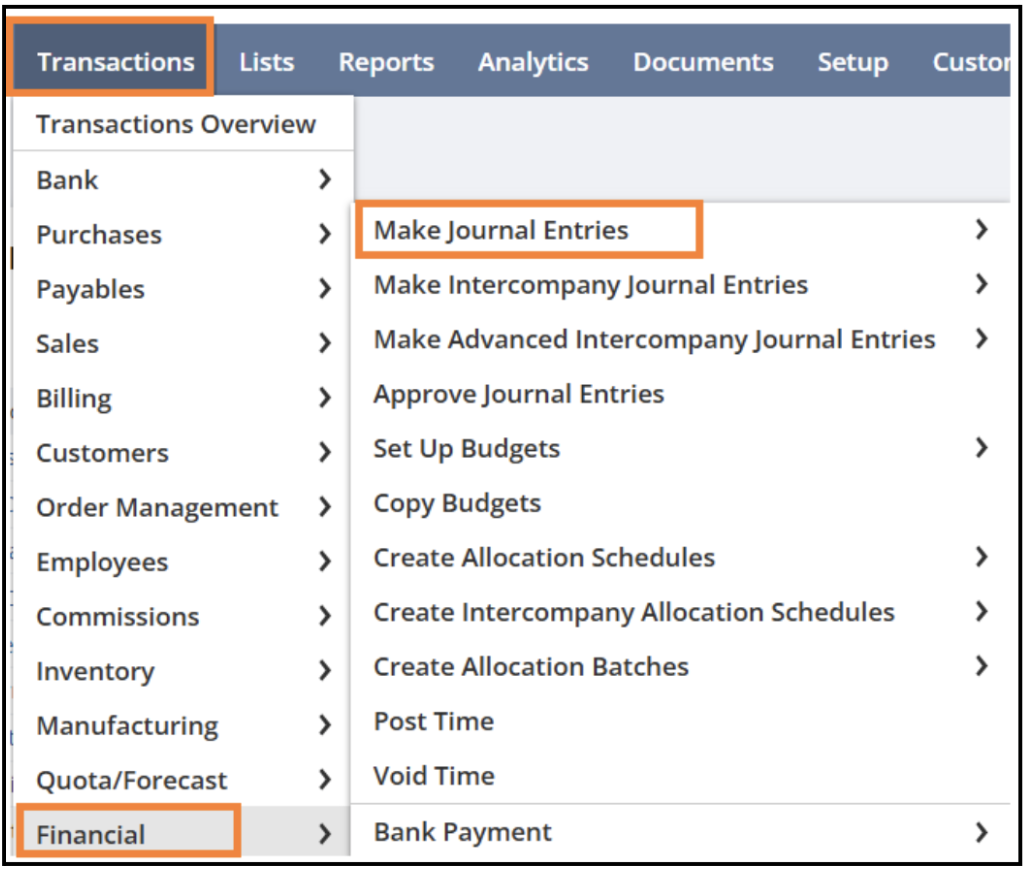
- Select the relevant subsidiary from the dropdown list.
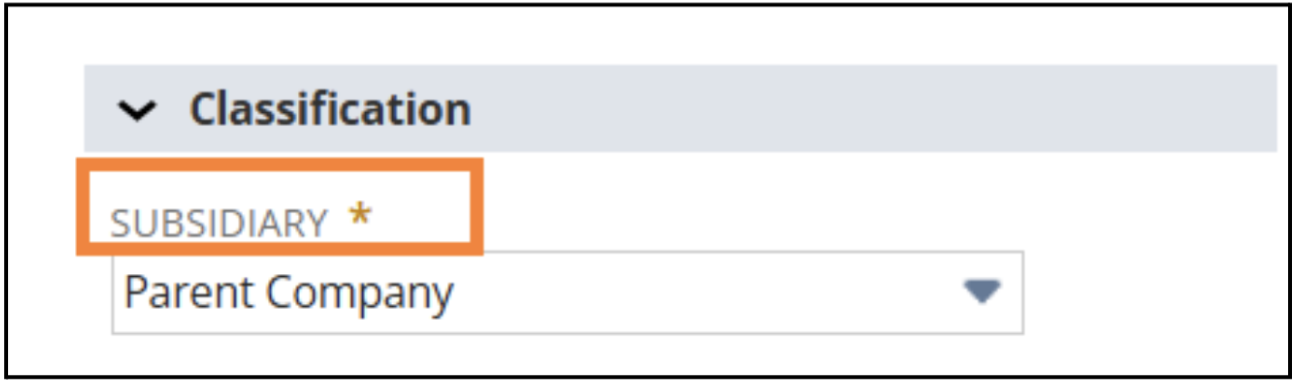
- Fill in the transaction details, including the date, number, and memo.
- Input the debit and credit amounts for the relevant accounts.
- Click save to finalize the journal entry.

How to Edit or Void a Journal Entry in NetSuite
To edit or Void a journal entry in NetSuite, follow these steps:
- Use the search function to find the specific journal entry you want to modify.
- Click on the journal entry you wish to edit or void.

- Click on the “Edit” button to make changes, or the “Void” button to Void the entry.
- If editing, make the necessary adjustments. If Voiding confirms the Void Notification .
- Ensure you save the changes or confirm the Void to update the journal entry in the system.
Maintaining accurate journal entries in NetSuite is foundational for seamless financial management, compliance, and better business decision-making. By following these steps and understanding the importance of proper entries, you can ensure that your financial data remains reliable and transparent.
Ready to optimize your NetSuite processes? Contact us today for expert guidance on journal entries and NetSuite services tailored to your business needs.









