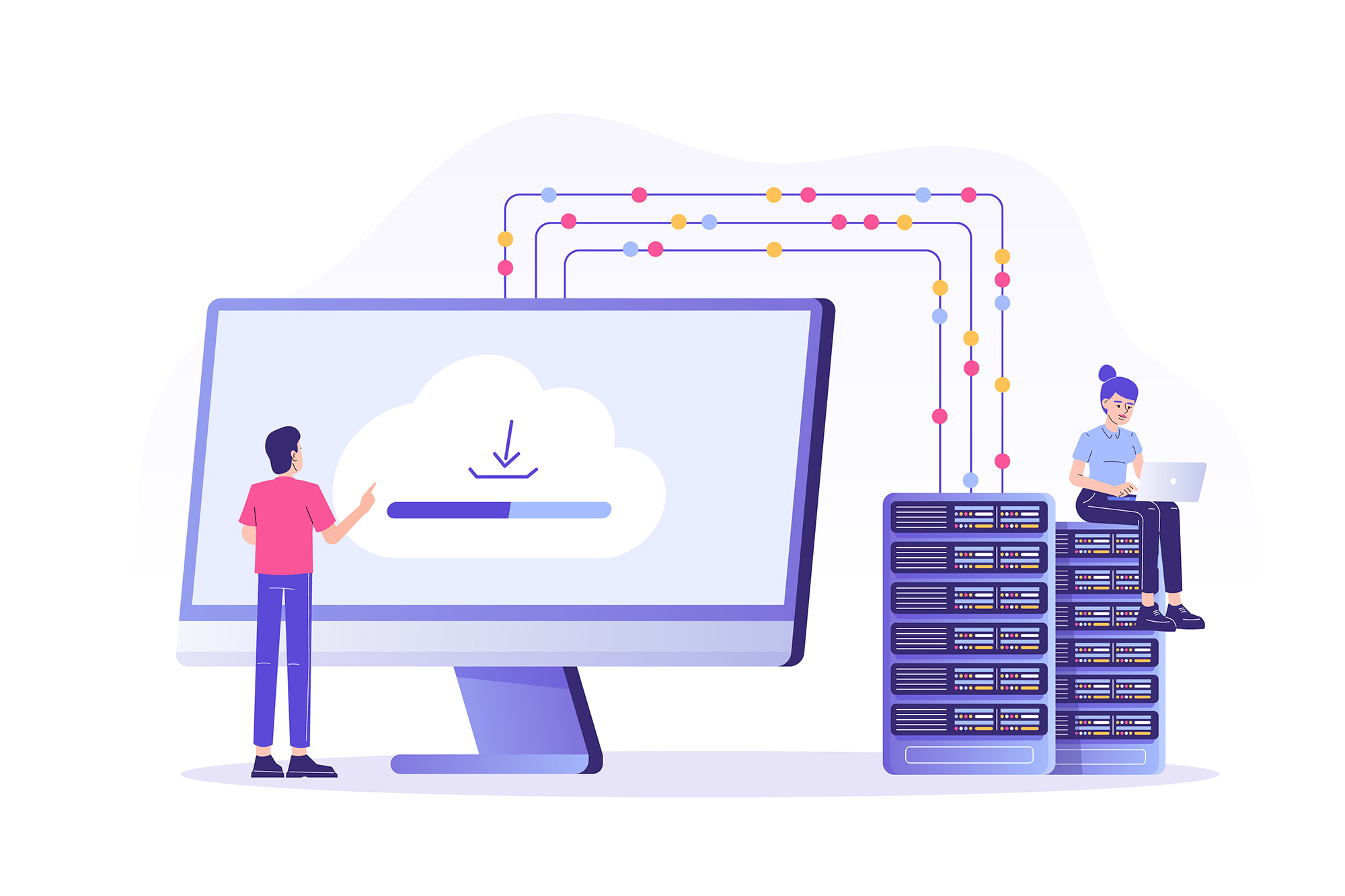
Changes to data center domains in NetSuite
As of NetSuite’s 2020.2 release, data center-specific NetSuite domains for integrations were targeted for deprecation. Data center-specific domains include a data center identifier in the URL. Users must follow the best practice of ensuring that NetSuite accounts and related integrations are not bound to a specific data center. Do not hard-code URLs or other identifiers that specify a particular data center.
Users must transition your integrations from using hard-coded data center-specific domains in their NetSuite accounts. Replace hard-coded data center-specific domains with account-specific domains or use dynamic discovery methods.
Here are a few guidelines on how to transition away from using data center-specific domains.
User Interface (UI) Domains
Most users access the NetSuite UI with the URL https://system.netsuite.com. The browser automatically redirects users to the account-specific domain for the UI.
In the account-specific domain column in the following table, <accountID> is a variable representing your account ID. If you do not know the account ID, Administrators or other users with the Set Up Company permission can go to Setup > Company > Setup Tasks > Company Information. Click the Company URLs subtab to view the account-specific domains for this account. Production, sandbox, Release Preview, and all other NetSuite accounts each have unique account IDs.
NetSuite UI – <accountID>.app.netsuite.com
External (Online) Forms – <accountID>.extforms.netsuite.com
External Suitelets – <accountID>.extforms.netsuite.com
Integration Domains
- The account-specific .restlets.api. domain is used for RESTlet calls.
- The account-specific .suitetalk.api. domain is used for SOAP web services and REST web services calls.
- The account-specific .connect.api. domain hosts SuiteAnalytics Connect traffic.
- Evaluate whether you are using data center-specific domains in your integrations with third parties. You have two options to transition:
- Rather than hard-coding data center-specific URLs, use the URL that includes your account-specific domain. See URLs for Account-Specific Domains for more information.
- Implement dynamic discovery methods to obtain the correct URL for the service you are using. See Dynamic Discovery of URLs for SOAP Web Services and RESTlet Clients for more information.
- For RESTlets and SOAP web services, see Traffic Health for assistance with locating data center–specific domains in your NetSuite account.
RESTlets – <accountID>.restlets.api.netsuite.com
SuiteTalk (SOAP and REST web services) – <accountID>.suitetalk.api.netsuite.com
SuiteAnalytics Connect – <accountID>.connect.api.netsuite.com
Commerce Domains
The account-specific .shop. domain hosts WSDK endpoints for integration with third-party webstores with NetSuite shopping cart and checkout features.
The account-specific .secure. domain serves as the origin endpoint for the secure (https://) domains for Commerce.
External Catalog Sites (WSDK) – <accountID>.shop.netsuite.com
Secure Checkout – <accountID>.secure.netsuite.com
Email Domains
The account-specific email. domain is the main entry point for inbound email sent to NetSuite. Use cases include Email Case Capture and Email Capture Plugin.
Email Case Capture – <accountID>.email.netsuite.com
Email Capture Plugin – <accountID>.email.netsuite.com
79Consulting has helped different clients with NetSuite data center changes. We use the Traffic Health page provided by NetSuite for the updates.
The Traffic Health page is used to evaluate live incoming traffic data for NetSuite accounts. This data is essential to understanding if NetSuite accounts will be ready for upcoming changes to the Oracle NetSuite cloud infrastructure and to identify non-compliant incoming traffic (non-compliant traffic uses a data center-specific domain). Once non-compliant incoming traffic has been identified, updates are made to divert traffic to account-specific domains.
Traffic Health reports identify URLs that use data center-specific domains. Data center-specific domains in the URLs must be changed to account-specific domains. To make the necessary changes to a data center-specific URL:
- Help from a developer is required.
- You may need to ask the company’s IT department to locate the owner of the integration, or the owner of the link to an external form.
- You may need to contact the partner who set up an integration, or the third-party who supplied an integration.









