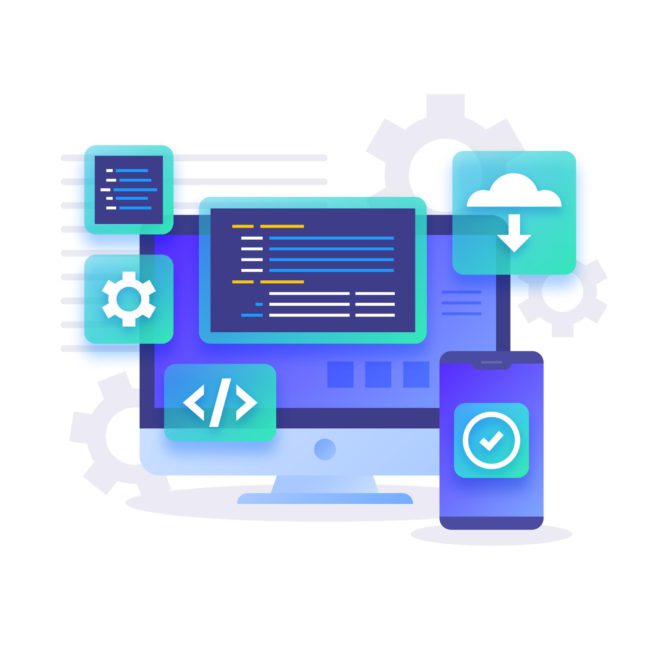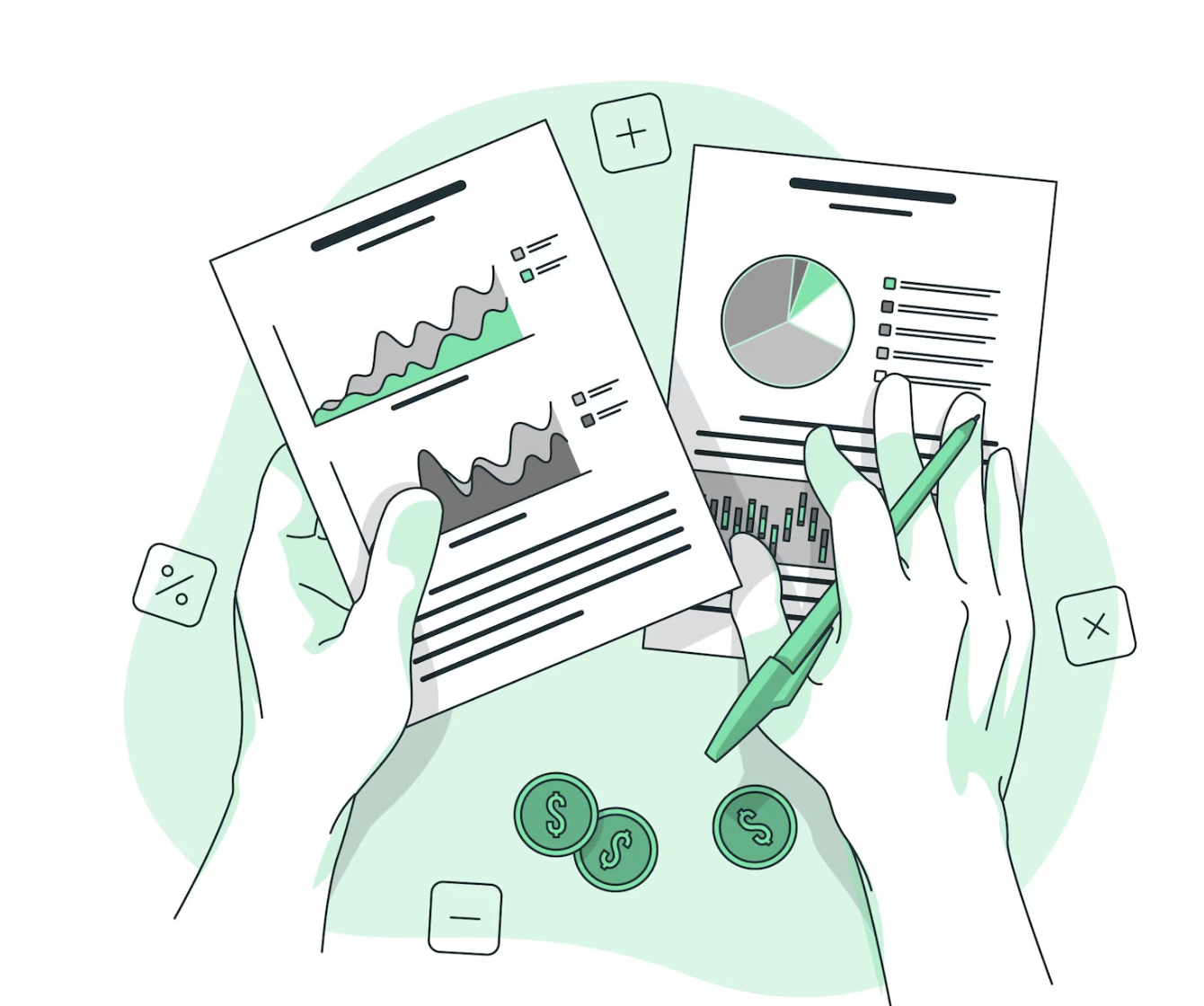
Build and Understand Monthly Balance Sheets for Your Business
A balance sheet is a financial statement that shows the company’s assets, liabilities, and equity at a specific point in time. It reflects the cumulative effect of all the transactions since the business started. In NetSuite, you can create and customize balance sheet reports using the Financial Report Builder. You can also create multi-column balance sheets that compare account balances for different reporting periods.
Creating a Balance Sheet Report with a Monthly Breakdown
- Navigate to the Reports > Financial > Balance Sheet.
- Click the Customize button on the Balance sheet report.
- Rename the Report (Eg: Balance Sheet with Monthly Breakdown).
- Go to the Edit Columns tab, Select the Amount column, and then select
- Alternate Date Range = Relative to Today’s Date.
- Alternate Date Range = This Fiscal Year.
- Range Segment = Accounting Period.
- Click the Save button to see the results.
- Now, we can view the balance sheet report with the monthly breakdown for this fiscal year.
- We can Export the Results in PDF, Excel, CSV, and Microsoft Word format, Email, or Print the report results.
Comments