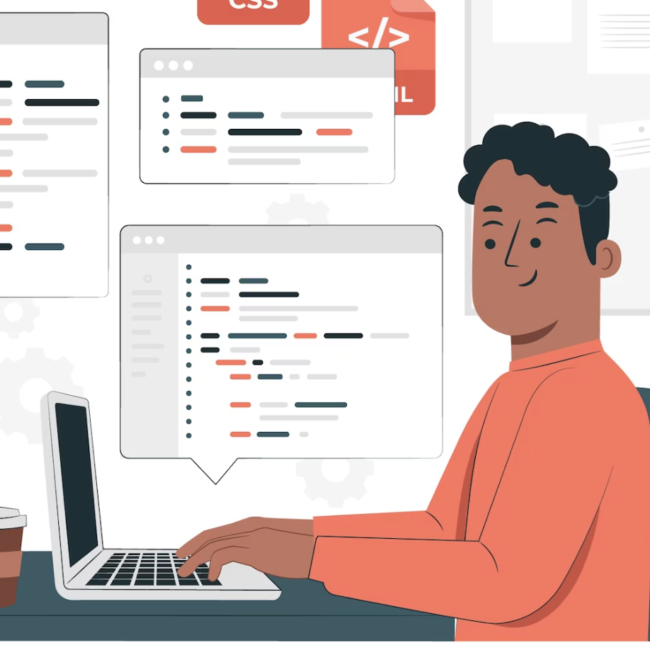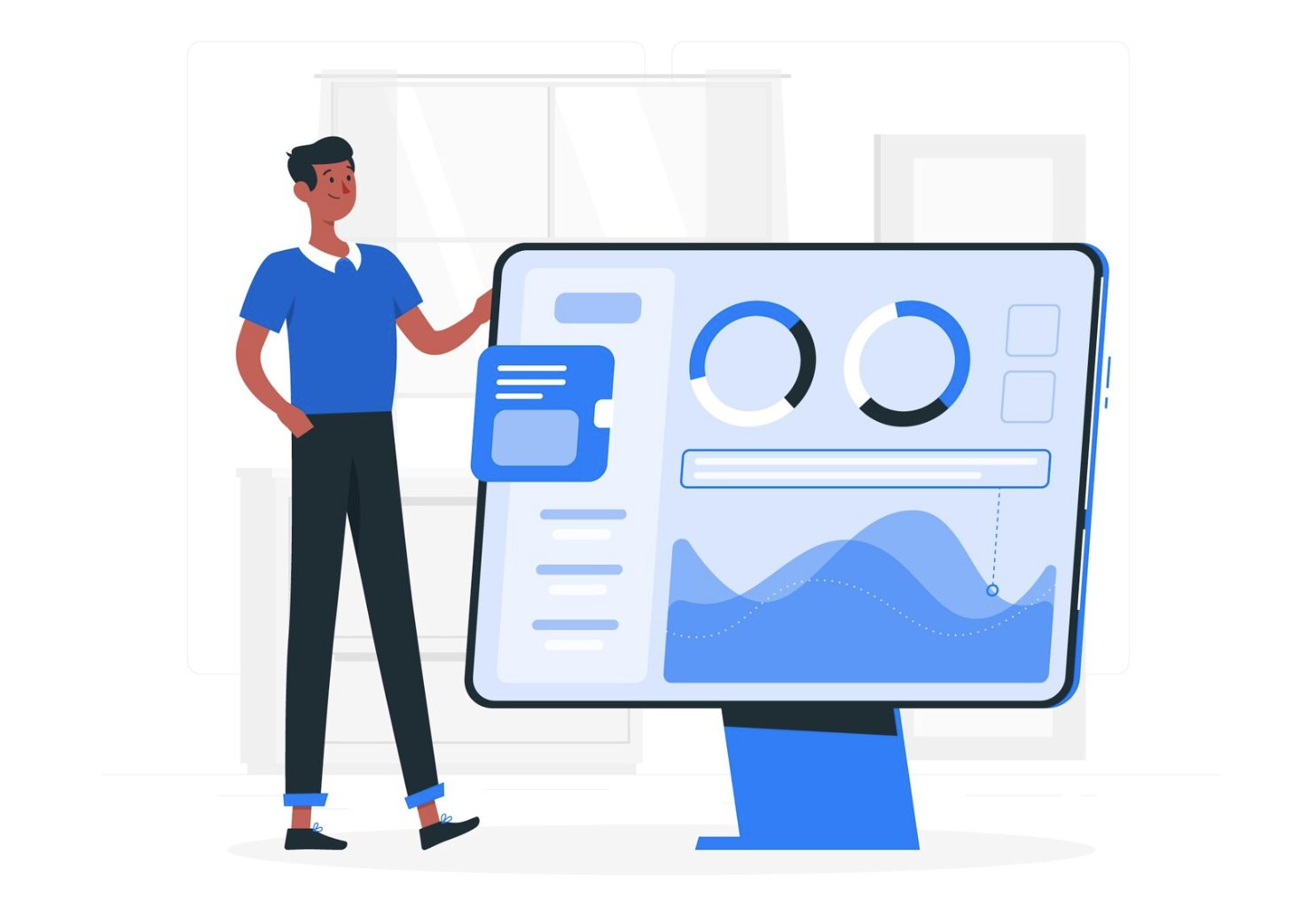
Accounts Payable Dashboards & Portlets in NetSuite
The term “accounts payable” encompasses all business expenditures excluding payroll. It includes the outstanding bills that a company owes to vendors and suppliers for goods and services rendered before actual payment. An efficiently structured accounts payable (AP) department can greatly enhance the overall efficiency of the organization. Making timely payments to suppliers not only helps cultivate strong relationships but also minimizes potential problems, such as delayed shipments and fees for late payments. Crucial aspects like managing cash flow and controlling invoice processing costs are essential for optimal financial management.
Portlets within the NetSuite accounts payable dashboard play a crucial role in enabling the accounts payable team to monitor essential metrics and analyze issues. These tools empower the team to ensure a seamless and efficient payment process. Let’s explore some of these key portlets:
Key Performance Indicators:
Key performance indicators (KPIs) in accounts payable are metrics that help a business and its AP department understand how they can track and reach their goals by optimizing existing AP workflows. Some common KPIs in accounts payable include: Payables, Open Purchase Orders, Vendor Late Purchase Orders, and Total Vendor Open POs
Dashboard Tiles:
The Account Payable Dashboard features key reports presented through dashboard tiles, including AP Aging, AP Register, Open Bills, and Vendor List, offering a detailed and organized view of your accounts payable data.
A/P Aging:
An accounts payable aging report (or AP aging report) is a vital accounting document that outlines the due dates of the bills and invoices a business needs to pay. In NetSuite, the A/P Aging Detail report shows individual bills owed each vendor, the age or exact number of days past due of each bill, the open balances for each vendor and a grand total for all vendors.
Discount PO Payment:
The Discount PO Payment portlet assists AP staff in monitoring discounted bills by providing information on the remaining days to avail the discount, expiration date, and the applicable discount percentage
Monthly Payables Trend:
The trend graph portlets illustrate Accounts Payable (AP) showcasing the amounts owed to vendors or suppliers for goods or services received, presented on a monthly basis through graphical representation.
Reminders:
In this portlet, AP staff have the ability to add few reminders for the Accounts Payables team, such as overdue Purchase Orders to Bill, Open Purchase Orders etc.
Account Payable Reports:
The following AP dashboards are a part of a SuiteApp available on NetSuite SuiteApp Marketplace. These dashboards simplify team’s tasks related to overseeing vendor relationships and various aspects of the vendor lifecycle. Details about vendor onboarding status and self-service requests are readily accessible.
The AP team can effortlessly upload Invoices received from vendors into the dashboard’s dropzone. An efficient AI/ML service then extracts data from the Invoices, generating a staging Bill record for subsequent processing. This significantly reduces the manual effort required to input data onto a NetSuite Bill record.
For more information on the SuiteApp, please click on the image below.
In conclusion, the use of Accounts Payable dashboards empowers the AP team to oversee vital metrics, address challenges, and guarantee the smooth and effective functioning of the payment process.
For further questions or assistance on NetSuite’s AP dashboards, set up a consultation with us today. We’re here to support your NetSuite journey.