
Understanding SuiteCommerce Customer Management
NetSuite SuiteCommerce offers a comprehensive set of tools for managing customer interactions in your web store, providing flexibility in how you handle different types of shoppers. Whether they are new customers, existing users, or guest shoppers, SuiteCommerce allows you to create a seamless registration and checkout experience.
Customer Registration Flows:
- Guest Shopper: Allows purchases without account creation. Shoppers provide basic information for tracking and order confirmation.
- New Customer: Shoppers create accounts to access personalized services, including viewing past purchases and configuring shipping and payment options.
- Existing Customer: Returning customers can log in with previously created credentials, simplifying the checkout process by automatically populating shipping and payment details.
Enabling Customer Registration Flows in SuiteCommerce:
- Go to Commerce > Websites > Web Site List.
- On your Web Site Setup record, click Edit.
- On the Shopping subtab, in the Registration Page section, set the Customer Registration Is field as :
- Optional (Existing Customer, New or Guest Shopper)
- Required (Existing Customer or New)
- Existing customer only (Existing Customer)
- Disabled (for Guest Checkout only)
- Click Save.
By following the above steps , you can enable the Customer Registration flow and you can see the figure below for a clear understanding of how Customer registration flow works in SuiteCommerce.
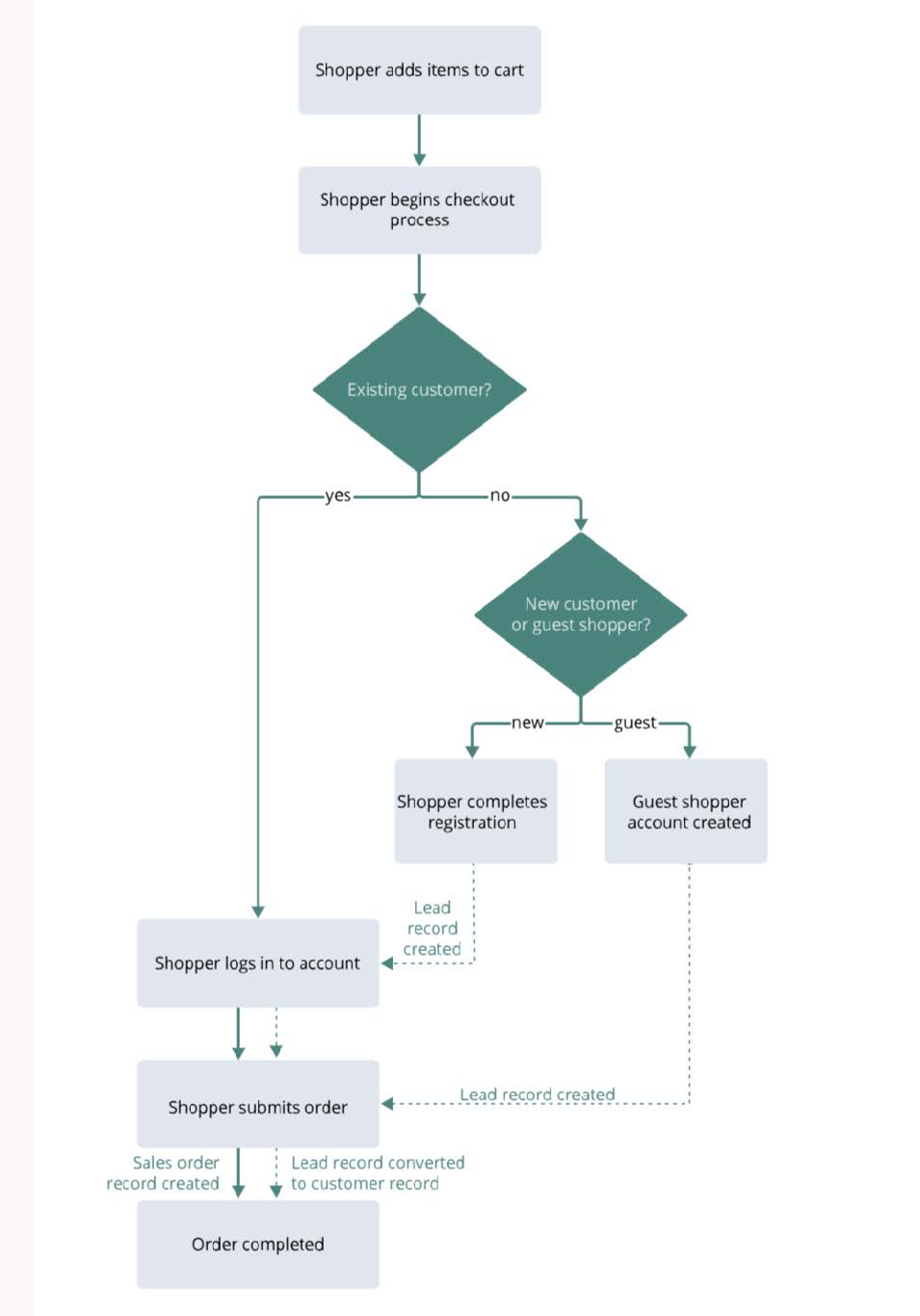
Lead and Customer Record Creation:
- For guest shoppers, a lead record is created and converted into a customer record once an order is placed.
- New customers’ information is cross-checked to prevent duplicate email entries, ensuring clean and accurate customer data.
Customization and Duplication Management:
- NetSuite enables customization of the registration form, allowing businesses to tailor the customer experience.
- Duplicate Detection: A critical feature to avoid duplicate records, ensuring that each customer is associated with a unique entry.
Configure Customer Website Settings:
You should create a specific Customer Center role for your website. The Customer Center role determines the information shown in the My Account section of your website, and the login access permissions given to customers. All new customers are automatically assigned this role when they register.
To customize the Customer Center role:
- Go to Setup > Users/Roles > Manage Roles.
- Click Customize next to the Customer Center role.
- In the Name field, enter a name for your custom Customer Center role.
- In the Subsidiaries field, select the subsidiary your website is associated with.
- Click the Permissions subtab , on the Transactions, Lists, and Setup subtabs, click the name of the task for which you want to change access.
- In the Level column, adjust the permission level for the task.
- Click the Forms subtab. On Transaction and CRM, check the box in the Preferred column next to the form.
- Click Save to create the custom role.
Conclusion:
SuiteCommerce offers a range of tools that make managing customer accounts easy. With features like guest checkout, easy account creation, and flexible login options, businesses can provide a great customer experience. The My Account portal allows customers to view their order history, return items, and update their details easily. These tools improve customer satisfaction and make business processes more efficient, strengthening customer relationships.
To learn more about NetSuite Suitecommerce, set up a consultation with us today.









