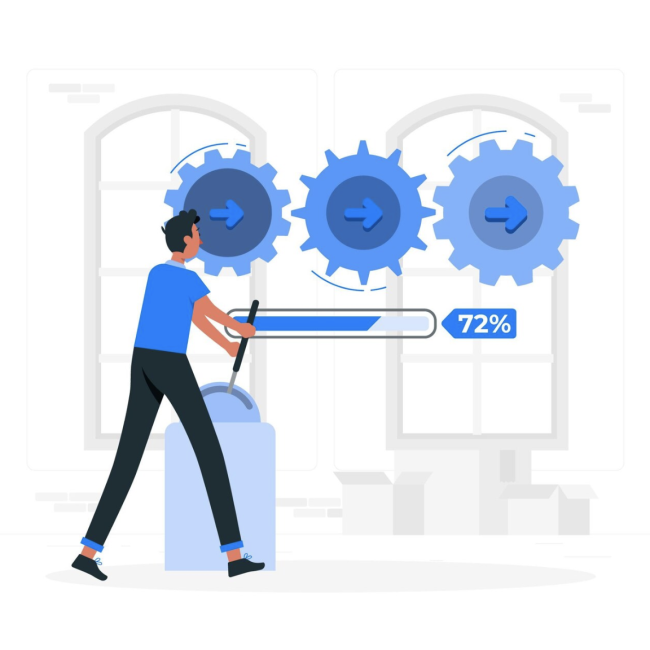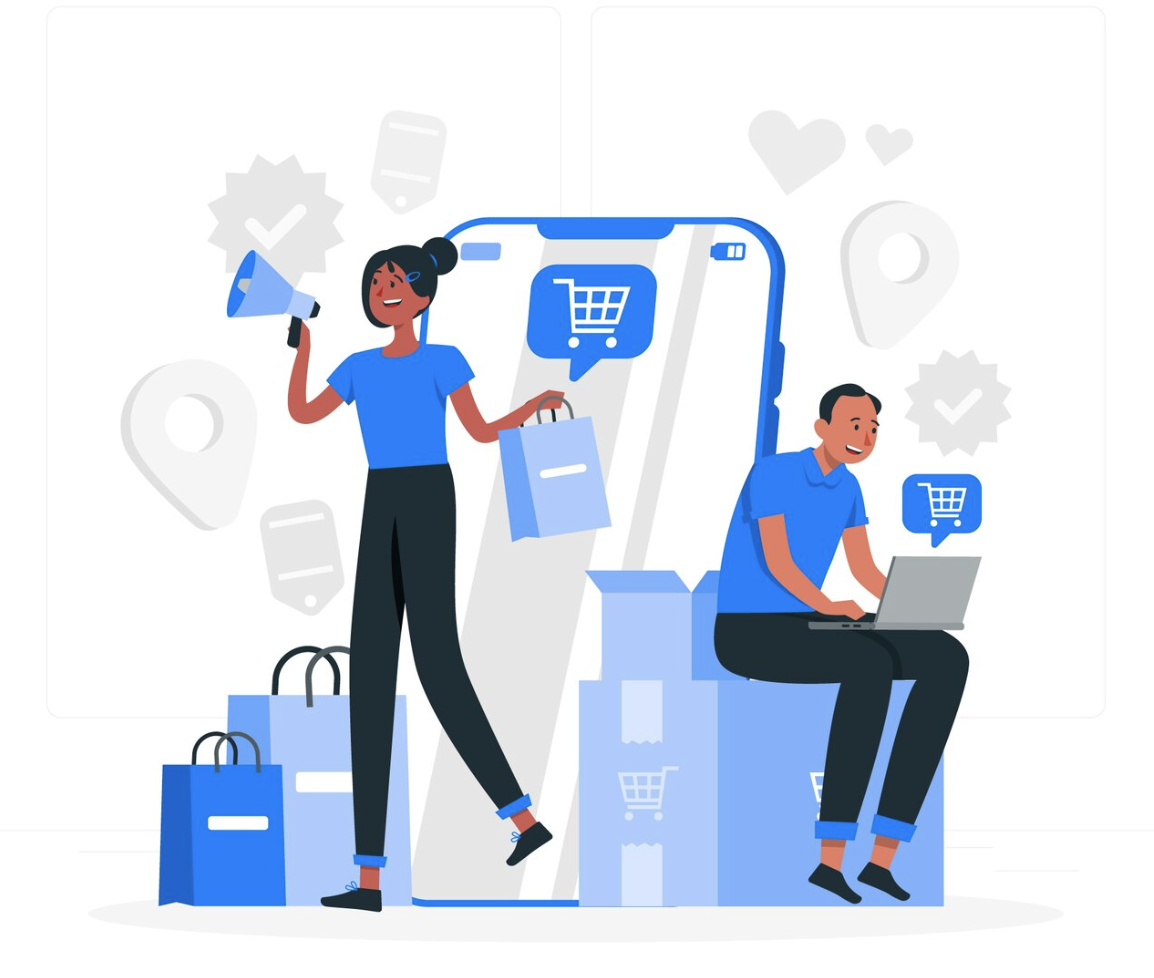
Customize Your Storefront with NetSuite SuiteCommerce Advanced
The NetSuite SuiteCommerce Advanced (SCA) platform provides a comprehensive set of tools and features that allow you to create a customized and efficient storefront for your e-commerce business. In this blog, we’ll explore key topics to help you get started and make the most of your SuiteCommerce Advanced implementation.
Getting Started:
If you are setting up a Commerce website for the first time, the following topics can guide you through the initial steps necessary to establish a working site that is ready to be transformed into something unique. These topics are your starting point and provide the bare minimum requirements to create a site.
- Start by enabling the necessary features in NetSuite to support your Commerce site.
- Install the required SuiteApps for your Commerce website. Follow the installation procedures to ensure you have the right ones.
- Understand the standard roles that come with your Commerce website application to manage your site efficiently.
- Link your Commerce application to a domain and a site after installing the necessary bundles.
Web Store Items:
SuiteCommerce Advanced (SCA) in NetSuite provides a comprehensive set of tools for managing items on your Commerce site. Here are the key points:
- Configure Items: Set up and manage product details, descriptions, and attributes.
- Group Items: Organize items into categories, collections, and customer segments, and create hierarchical structures of product categories and subcategories.
- Set Up Commerce Categories: Categorize items for easier navigation and improved customer experience.
- Add Features to Product Pages: Include item badges, inventory display, product lead time, stock notifications, and enable Infinite Scroll and grid order options.
- Item Availability: Set up item records and inventory for website optimization, and prepare items for SEO and personalized catalog views.
- Item Images: Add and manage product image files for enhanced product detail pages.
Web Store Transactions:
The Web Store Transactions integrates checkout, payment, and shipping options for your site. It guides you through configuring different checkout flows, setting up various payment methods such as credit cards and PayPal, and establishing shipping preferences and options for your customers. Additionally, it covers enabling device fingerprinting to assess the trustworthiness of ordering devices and displaying tax amounts for different international editions of NetSuite. These configurations ensure a seamless, secure, and efficient transaction process for your web store customers.
Search:
When shoppers visit your web store, you want them to quickly find the items that they are looking for with minimum navigation. The Item Search service speeds up this process by returning search results for the search query provided by the shopper. NetSuite offers all the tools you need to enhance the item search capabilities of your Commerce web stores and SCIS. You can:
- Item Search Settings: Configure fields like Search Fields, Facet Fields, Sort Fields, and Field Sets to optimize how items are searched and displayed.
- Search Index: This index improves search efficiency by targeting specific fields configured in your settings, reducing search times.
- Item Search API: Developers use this API to fetch item data based on parameters, facilitating facet filtering and keyword search integration.
- Search Synonyms: Define alternative terms to help shoppers find products using natural language.
- Search Analytics: Monitor top search queries and identify those yielding zero results to enhance your catalog and search settings.
These tools collectively streamline the shopping experience by making it easier for customers to find what they need quickly.
Managing Website Orders:
When users visit your Commerce web store, you want to make ordering online quicker and easier for users to track. So with SuiteCommerce, you can:
- Quantity Discounts: Offer price breaks based on the quantity ordered, encouraging larger purchases.
- SKU/Reference Ordering: Enable quick ordering by allowing users to input SKU or reference numbers directly.
- Store Pickup: Provide users with the option to pick up their orders from physical retail locations, enhancing convenience.
- Store Locator: Help users find nearby physical stores and integrate with the Store Pickup feature for seamless order collection.
- Order Status: Display order details, tracking information, and payment status for both guests and registered users.
- Strike-Through Pricing: Highlight discounted prices directly on product listings to attract attention and encourage purchases.
- Quick Order: Streamline the ordering process for users familiar with your catalog by allowing bulk addition of items using SKUs or reference numbers.
Themes & Extensions:
Themes and extensions are self-contained packages of files that extend your site in some way. You can install themes and extensions as bundled SuiteApps or as custom-built code deployed to your account by in-house site designers and developers. Once installed, you use the Extension Manager in NetSuite to activate them for a domain associated with your NetSuite account.
- Themes: Change the visual design of your website, including colors, fonts, and layout. Each theme offers a distinct style to match your brand and improve user experience.
- Extensions: Add new functionalities to your site without needing deep technical knowledge. These can range from a blog feature to social media integration or a shipping progress bar, enhancing site capabilities.
To set up themes and extensions:
- Installation: Install themes and extensions as SuiteApps to integrate them into your NetSuite account.
- Activation: Use the Extension Manager in NetSuite to activate themes and extensions for specific domains associated with your Commerce website.
- Management: Manage and customize themes and extensions to tailor your site’s appearance and functionality according to your business needs.
By leveraging themes and extensions, businesses can effectively customize their online presence and enhance user engagement and functionality seamlessly.
SEO & Analytics:
SEO (Search Engine Optimization) and analytics go hand-in-hand to improve your website’s performance:
- Analytics: Track and analyze user behavior on your site to understand which pages are popular and which need improvement. This data guides your decisions on optimizing content and improving user experience.
- SEO: Implement best practices to enhance your site’s visibility in search engine results. Analyze SEO metrics to adjust page titles, meta descriptions, and content to attract more visitors and improve rankings.
By using analytics to inform your SEO strategies, you can effectively optimize your website to attract more traffic and improve user engagement.
SuiteCommerce simplifies the setup and management of your online store, from designing and customizing themes to handling products and transactions smoothly. It improves search functionality, streamlines ordering, and enhances customer account management. With built-in SEO tools and analytics, businesses can optimize their site for better visibility and use data-driven insights to boost marketing efforts and improve overall website content. To learn more about NetSuite SuiteCommerce Advanced, set up a consultation with us today.