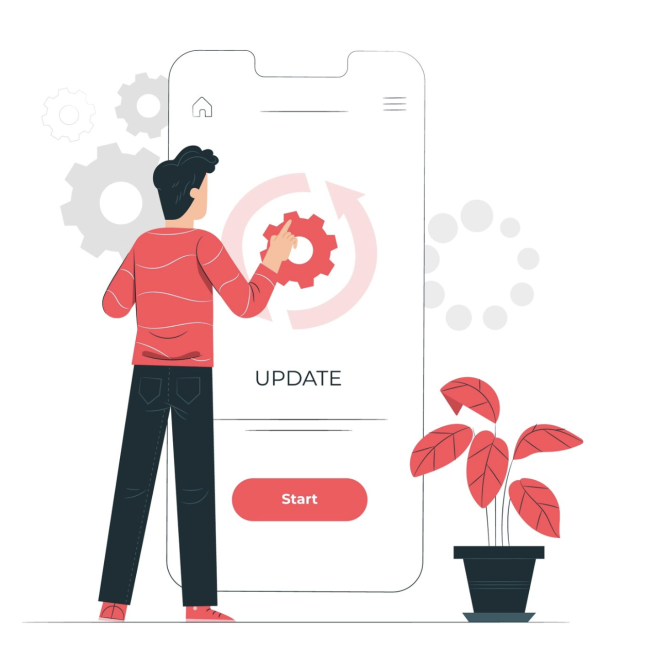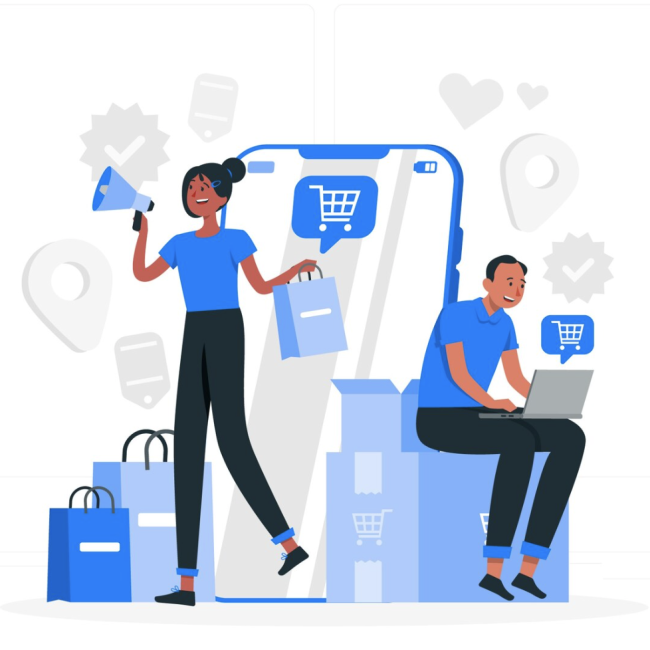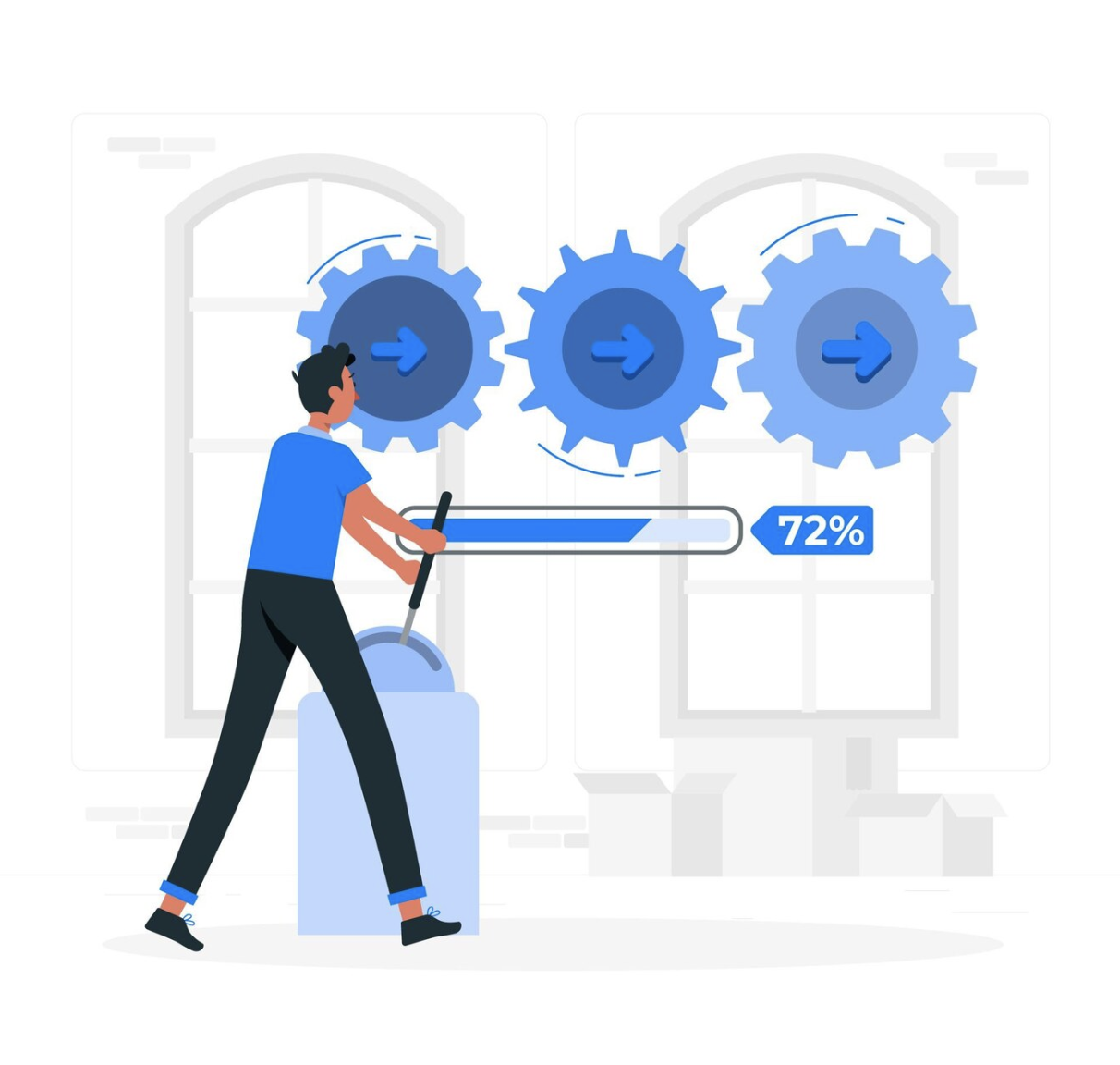
Boomi June 2024 Release Notes
Platform Features
- Updated the order of the settings in the Preference panel under Settings > My User Settings. (UU-5230)
- Added the light/dark mode setting to a new Appearance section in the Preference panel under Settings > My User Settings. (UU-5229)
- New Boomi Public Cloud Options
Two new paid public cloud options for customers needing greater performance and flexibility while keeping their runtimes hosted and managed by Boomi. These include:- Increased request rate limits, per tenant, to handle additional API requests.
- Increased Atom Workers for greater execution of processes and API requests.
- Test and Prod Deployments available in North America, EMEA, and APJ regions.
Boomi AI
Features:
- You can export Boomi GPT’s generated process documentation as a .docx file. Click the Download button next to the response to export. When opened in a .docx-supported editor, the content includes the process diagram and appears similar to how content appears in Boomi GPT. This feature is supported in Chrome, Firefox, Edge, and Safari.(BI-4894)
- We’ve changed the word “shape” to “step” in Boomi GPT to reflect the language updates in the Boomi Enterprise Platform. (BI-5052)
- Boomi GPT provides map step details in process documentation, including source object, source profile component name, target object, and target profile component name, when the map step contains an XML or JSON profile. (BI-4637, BI-4872, BI-5111)
- We’ve added help text after Boomi GPT generates a process diagram. The update improves your experience when editing and modifying designs before generating an integration. (BI-4885)
- We updated multiple error messages in Boomi GPT to improve clarity and help you resolve issues. (BI-5205)
- Summaries, long descriptions, and process documentation summaries include details about the step operations and how the data flow impacts business outcomes. (BI-4873)
Issues Fixed:
- Generated documentation no longer includes extra hash symbols next to headings, and sentences in long descriptions no longer automatically wrap to the following line. (BI-5053)
- Boomi GPT shows the connector image instead of the start step image in the process diagram if a connector starts a process. (BI-5119)
- If you use a hashtag in your prompt to generate documentation and press the enter key to submit, the response generates as expected. (BI-5175)
- Boomi GPT displays the correct process name in the chat window when you paste a URL to generate documentation. (BI-5136)
Atoms, Molecules, and Atom Clouds
Features:
- Atom Queue Rate Limiting
To help ensure quality of service for the runtimes, we made the following improvements:- The new feature allows runtime owners to optionally set a rate limit for atom queue traffic to protect their systems and avoid disruptions to other integrations running on the runtime.
- For multi-tenant atom clouds, the rate limit can be adjusted per tenant through attachment quotas. This limit can also be set with the Account Cloud Attachment Properties object in the Platform API.
- We have enabled these rate limits for Boomi-hosted public clouds.
- Added Clear queue API to the Boomi AtomSphere API connector and AtomSphere Partner API connector. You can now clear messages from an Atom queue by making a Clear queue API call from AtomSphere API and AtomSphere Partner API connectors. (RUN-1786)
- The ceiling for the listener shutdown (com.boomi.container.connectorServer.listenerShutdownTimeout) is being raised to 10 minutes. (CON-9097)
Issues Fixed:
- Atom Queue executions for SEND and GET operations no longer fail to commit. (RUN-6597)
Integration
Features:
- Added a new field deleted to the Cloud object API to get the status of both active and deleted Atoms. You can now retrieve the status of Atoms using the GET operation, where the deleted field is false for active Atoms and is true for deleted Atoms. (INT-9316)
- Improved loading time for environment extensions when there are a large number of overridable connections, operations, or process properties. (INT-12243, INT-12289)
Issues Fixed:
- To update and retrieve the cross-reference table extension values for an environment, we made the following improvements:
- Updating the extension values of the Cross Reference Table by making API calls no longer adds extra columns to the Cross Reference Table extension in the GET response.
- After updating the extension values of specific columns with the API, the GET response returns only the same number of columns defined in the Cross Reference Table component.
- If the Cross Reference Table extension has any number of columns with blank values, the GET response will have an empty string for the columns that do not contain values when retrieving the extension values.
- The number of columns in UI will be the same in the audit logs and the Get response after updating the values.
(INT-3559)
- When copying a component, the component dependents successfully get copied to the destination folder in the same account, another account, or sub-account.
For example, you can copy a connector with its multiple dependents, like operation and connection, to another folder. (INT-11250) - Added the ability to successfully generate an XML profile by importing the XSD files with dependent schemas, including all profile elements. (INT-10493)
- The Allow dynamic connection properties checkbox has been removed from the Connector Call and Parameter Value dialogs. The Dynamic Connection properties are not yet supported for connector calls in map functions and parameter values. This functionality will be available in a future release (INT-11378)
- You can now filter based on Component type in the Deployment dialog. (INT-12308)
Connectivity
Amazon S3 connector
Features:
- Amazon S3 connector is updated with the latest SDK version. (CONC-6393)
Database V2 Connector
Issues Fixed:
- When importing stored procedures in the Database V2 connector, the user can specify a string or wildcard to limit the number of stored procedures that are searched. (CONC-2069)
- Resolved an issue where the Filter field was not visible during import operations. (CONC-7096)
- The Database V2 connector resolves the nvarchar parameter successfully when it is used in the WHERE clause of a Standard Get action to a MSSQL database. (CONC-4972)
Files.com – Partner connector
Features:
- Added 9 new actions:
- Copy
- File and Folder
- Create
- Folder, Group, ShareLink, ShareLinkNotification, ShareLinkRecipient, and User
- Delete
- File, Folder, Group, ShareLink, ShareLinkNotification, and User
- Download
- File
- List
- Folder, Groups, ShareLinks, ShareLinkDownloads, ShareLinkNotifications, ShareLinkRecipients, ShareLinkRegistrations, and Users
- Move
- File and Folder
- Show
- FileDetails, FolderDetails, GroupDetails, ShareLinkDetails, ShareLinkNotificationDetails, and UserDetails
- Update
- Group, ShareLink, ShareLinkNotification, and User
- Upload
- File
- Copy
- Deprecated the 3 original operations, which are still available in this version for backward compatibility. (CON-9497)
- Improved connectivity, throughput, and auto-retry capabilities.
Google BigQuery connector
Issues Fixed:
- The Dataset ID is available as a dynamic operation property when using the Streaming Insert and Upsert actions. (CONC-5787)
- The connector uses the resumable API to resume an upload operation after a communication failure has interrupted the flow of data. (CONC-5224)
IFS REST – Partner connector
Issue Fixed:
- A maximum of 5 retries was implemented for cases where the server responds with a MI_MODIFIED_ERROR (503 status code). This approach posed challenges when the requests included payloads. (CON-9498)
Kafka connector
Issue Fixed:
- Messages read or listened from a Kafka topic will now be processed without exceptions when the header value is missing, and the property will be displayed in tracked properties with the header value as a blank string. (CONC-6347)
Salesforce REST connector
Features:
- A new overridable operation field, External ID Value, indicates the object to update in the Upsert operation when the Operation API is configured as REST API. If left blank, a new object will be created. This field is ignored when batch count is set greater than 1. (CONC-6396)
- A new grant type when you authenticate using OAuth 2.0, Client Credentials. (CONC-6475)
- A new option in the Operation API dropdown box for the Create, Delete, Update, and Upsert operations, Composite API. (CONC-6617, CONC-6676, CONC-6677, CONC-6678)
- The Salesforce REST connector is now in General Availability (GA). (CONC-5564)
- The operations names for the connector were updated to use Title Case. Although these changes will not affect process executions, if you want to update your process in the build canvas, you will need to re-select the action and operation component in the connector shape before deploying.
Shopify connector
Issue Fixed:
- Necessary runtime packages are now packaged with the connector. (CONC-5307)
Snowflake connector
Issue Fixed:
- Heap memory usage complies with acceptable standards, resulting in successful execution processes. (CONC-6481)
Connectivity development
Connector SDK
Issue Fixed:
- User roles with a single privilege linked to multiple features were not displayed in the Custom Roles tab if at least one of the associated features was disabled. Roles will be displayed as expected now as long as one feature is enabled. (CON-9094)
Master Data Hub
Features:
- The new Boomi DataHub connector makes building integrations for master data synchronization easier. The connector features new and familiar operations that align with the Master Data Hub Repository API operations. The connector supports the following operations:
- Get Golden Record – retrieves a specified golden record
- Get Quarantine Entry – retrieves a specified quarantine entry
- Update Golden Records – (previously Upsert) creates and/or updates golden records
- Query Golden Records – retrieves active golden records
- Query Quarantine Entries – retrieves quarantine entries
- Fetch Channel Updates – (previously Query) fetches batches of source record update requests
- Match Entities – Lists match results for a batch of entities from a contributing source
- You can now set a model to require approval for field updates when the field has a base value using the Require Approval for Base Value property in the Create Model API. The Update Model API allows you to update this property. The Get Model API returns the Require Approval for Base Value property in its response. (HUB-3893)
- The Statistics tab displays reference field statistics for a golden record:
- Resolved References Count – the total resolved reference fields in the golden record.
- Distinct Resolved References Count – the number of unique resolved reference fields in the golden record.
- Unresolved References Count – the total unresolved reference fields in the golden record.
- You can also view reference field statistics for source entities grouped by source.
- Resolved References Count – total resolved reference field values for the specified source.
- Distinct Resolved References Count – the number of unique resolved reference field values for the specified source.
- Unresolved References Count – the total unresolved reference field values for the specified source.
- Distinct Unresolved Reference Count – the number of unique unresolved reference field values for the specified source. (HUB-4003)
Issues Fixed:
- The Revert button no longer displays in the deployed model’s Sources tab if the deployed model is in sync with the base model’s source configuration. The button also does not show for legacy models. Instead, a message displays telling the user that the source configuration is specific to this repository. (HUB-1430)
- Pagination on the Golden Record screen works as expected after enabling Accelerated Query. (HUB-3878)
- Your CORS configuration now works with the https://platform.boomi.com/auth/jwt/generate/{account_id} endpoint to generate a JSON Web Token (JWT). (HUB-4211)
- Master Data Hub no longer sets a model to require record update approval when you set a specific field update to require approval. (HUB-3875)
- When you send an OPTIONS request to the Repository API without credentials, the API returns CORS headers as configured in the repository. (HUB-4191)
B2B/EDI Management
Feature:
- You can set MLLP framing characters—start block, end block, and end data characters—for the MLLP Client and MLLP Server connectors. Set the characters in the MLLP Client Connection settings to apply them to all documents that use the connection. Set the characters at a port level in the MLLP Server settings to apply them to all documents received by the server. (B2B-4005)
Issues Fixed:
- If the MLLP Server attempts to bind to an invalid port when starting, you no longer have to restart the Atom after changing the port in the Boomi Enterprise Platform. You can restart the MLLP Server, which will correctly bind to the new valid port. (B2B-4179)
- Trace logging for the MLLP Server now shows the number of accounts registered in the route map, the number of routes registered to each account, and the route and process information of a matched route. (B2B-4145)
- A NullPointerException error is no longer generated when an X12 or MLLP Client connector receives a message with an invalid note code for the TA1 segment. (B2B-4033)
- A warning is now logged when the MLLP Client connector can’t parse a message response instead of failing. (B2B-4154)
- X12 messages are no longer truncated when passing through the MLLP Server connector to the listener process. (B2B-4176)
- For X12 messages, the MLLP Server auto-acknowledgment now generates an ISA segment with all fields set to appropriate values in a TA1 response. (B2B-4177)
- MLLP ports no longer override the client authentication setting for a specific port. (B2B-4183)
- Improved outbound validation checks for RosettaNet documents. (B2B-4085)
- You can read and write the following fields EDIFACT and ODETTE documents by using document properties:
- Recipient Reference/Password
- Recipient Reference/Password Qualifier
- Processing Priority Code
- Test Indicator
- (B2B-3974)
API Management
Features:
- You can now configure multiple endpoint responses for an API path. (APIM-12414, APIM-13011)
- You can now import multipart/form-data in Open API 3.0 specification files. Previously, when you imported a response with a content-type of multipart/form-data, the output type for this response was set to Single Data. Now, the response output type is set correctly to multipart/form-data. (APIM-13011)
- When an Open API specification file is imported into an API Service component, all responses are now imported. Previously, we imported only one response, for code 200 (or the first successful response). (APIM-12414, APIM-12415)
- Added a container property that allows you to configure how frequently changes to an event file are flushed to disk.
- For Gateways, the property is com.boomi.container.apigateway.metrics.flushAfterEvents
- For Atoms, the property is com.boomi.container.sharedServer.http.metrics.flushAfterEvents (APIM-13085)
Issues Fixed:
- The health check timeout could be automatically adjusted to be too short, leading to intermittent 502 responses. (APIM-13878)
- New applications could not be created or loaded in the Developer Portal if the User Name Identifier was configured in the Developer Portal but not in JWT. (APIM-13566)
- The Gateway failed to parse query parameters from a URL that contained a question mark character (?) followed by an ampersand character (&). (APIM-13875)
- In the Developer Portal authentication source settings, JWT scope names were being saved as lower case when they were added as upper case. (APIM-13816)
- The Output Profile Type was not being generated in the OpenAPI specification file. (APIM-12483)
Flow
Features:
- Added the ability to get the last item from a list value in an operation. [FLOW-7537]
- Enhanced the flow to prevent the runtime URL from being replaced with join URL. [FLOW-7417]
- Introduced a new option, allowLocationControl, in Customizing Default Player. [FLOW-7480]
Issue Fixed:
- Fixed an issue where the runtime prevented navigating to other flows through the same browser tab. [FLOW-7515]
Event Streams
Features:
- Enhanced the token management in your environments settings. With this improvement, you can manipulate the name, expiration date, permissions/authorizations, and description of your tokens in one of two ways.
- Via the API, where you can now CREATE new tokens, EDIT existing tokens, and DELETE tokens.
- Via the UI, where you can create new tokens and search for tokens to edit/update or delete.
Comments