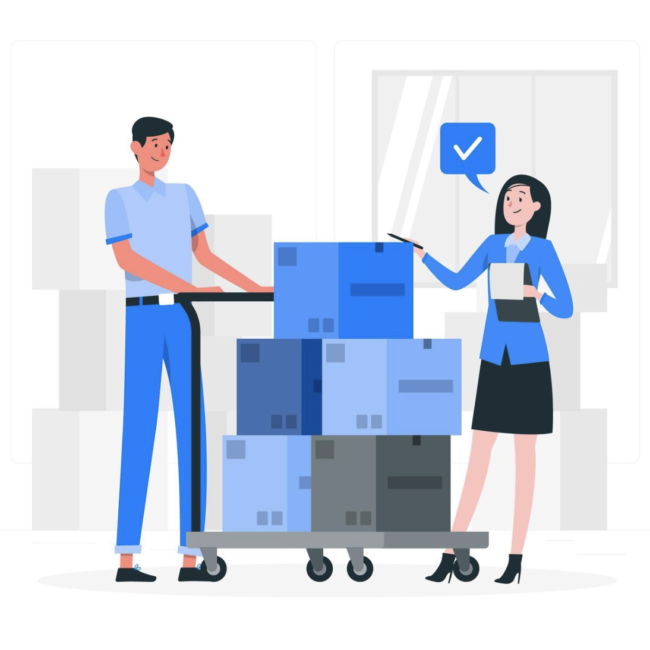NetSuite Developer Blog: SuiteScript User Event Scripts
A User Event NetSuite SuiteScript is executed on the NetSuite server and triggered when users carry out specific actions on records, including creation, loading, updating, copying, deleting, or submitting. The majority of standard NetSuite records and custom record types are compatible with user event scripts.
User event scripts serve multiple purposes and can be employed to execute the following tasks:
- Implement custom validation on records.
- Enforce user-defined data integrity and business rules.
- Conduct user-defined permission checks and impose record restrictions.
- Enable real-time data synchronization.
- Establish custom workflows, including redirection and follow-up actions.
- Customize forms according to specific requirements.
A User Event SuiteScript in NetSuite has three primary functions or trigger points:
- Before Load: This event occurs when a user performs actions such as clicking Edit, View, Make Copy, Email, or Print on an existing record. It also triggers when a user clicks New to create a new record.
- Before Submit: This event occurs just before a record is submitted, but before the changes are finalized and committed to the database. It is activated when a user clicks Save or Submit on a record.
- After Submit: This event occurs after the changes made to a record are committed to the database. It is triggered when a user clicks Save or Submit on a record, and it takes place after the changes have been successfully saved in the database.
Here are some important things to keep in mind when using User Event SuiteScripts in NetSuite:
- Plan Your Script Carefully: Before you start writing a User Event SuiteScript, know exactly what you want it to do. Think about how it fits into your overall business processes. Planning is crucial to keep things simple and make sure your script does what you need.
- Error Handling is Important: Especially in scripts like ‘before submit,’ make sure to handle errors. This helps prevent saving invalid data and gives users clear messages about why their changes couldn’t be processed. Good error messages make the user experience better and reduce frustration.
- Keep an Eye on Script Performance: User Event SuiteScripts can affect how fast your system works, especially if they do complex things or happen a lot. Check how your script is doing and think about making it work better, like using caching or doing things asynchronously.
- Test a Lot: Test your scripts a bunch in a safe place before using them in your real NetSuite account. This helps find and fix any problems or surprises.
- Write Down What Your Scripts Do: Keep good notes about your scripts, like what they’re supposed to do and how to use them. Well-documented scripts are easier to understand and fix, especially when different people work on them. Writing comments is good, but having proper documentation is even better.
User event SuiteScripts are like super tools in NetSuite. They help you change and automate different parts of your system. When you know how to use “before load,” “before submit,” and “after submit” scripts, you can plan your scripts well, deal with mistakes nicely, and get the most out of these amazing tools.
Incorporating these scripts into your NetSuite setup can enhance your business operations significantly. They streamline processes for both users and administrators, promoting smoother workflows all around.