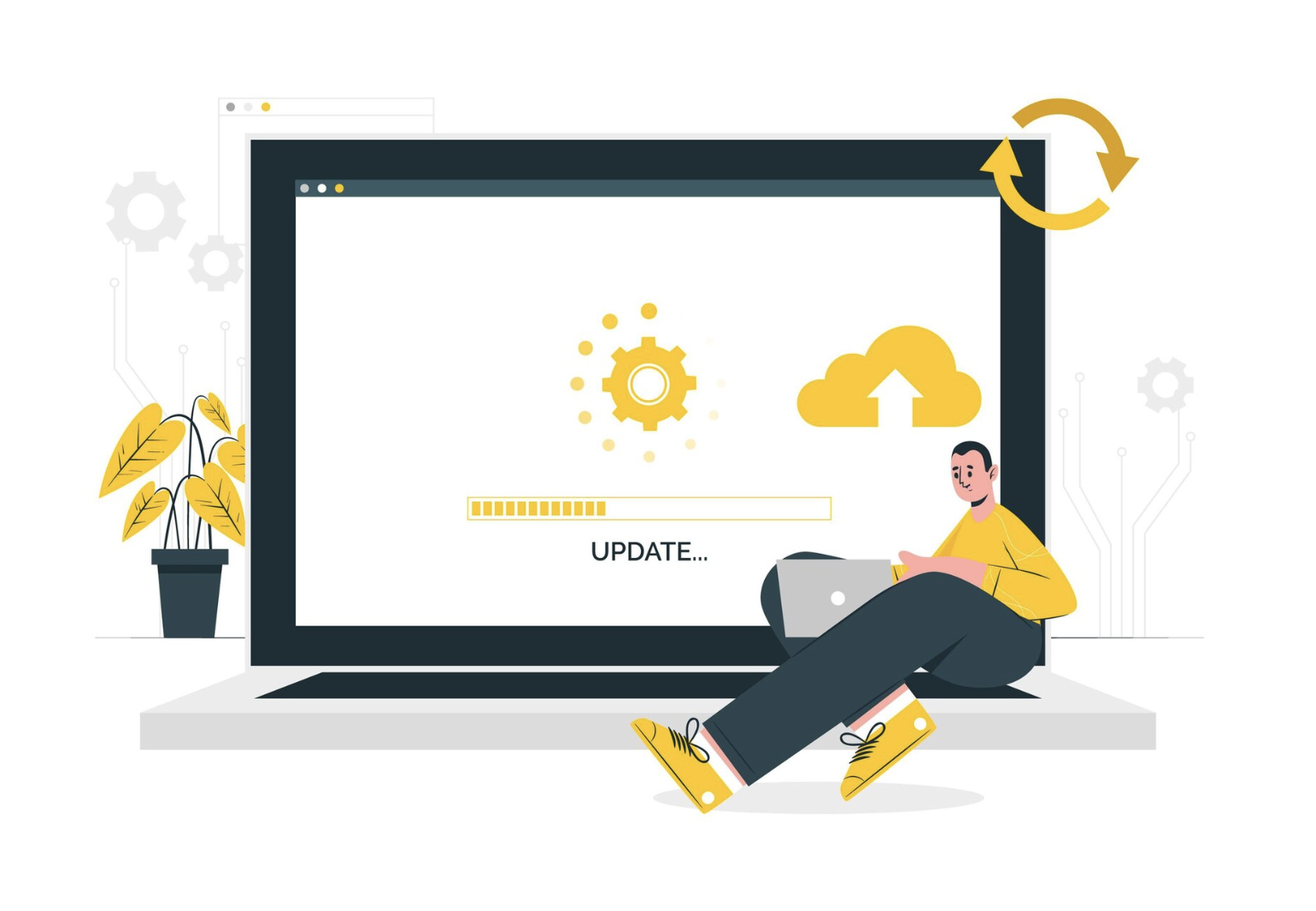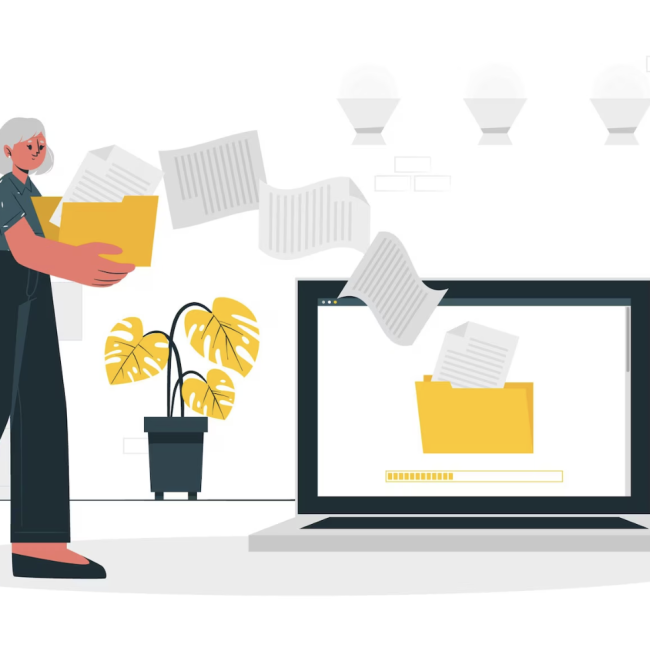NetSuite 2024 Release 2 Highlights
NetSuite 2024 release 2 comes with its second half yearly update, bringing you new features and enhancements while phasing out legacy ones. These updates can significantly impact your account, so it’s crucial to be prepared. The 79Consulting team has shortlisted all the new and noteworthy features for this latest NetSuite Release, designed to bring you maximum business impact. Continue reading to learn our key tips for preparing for a release as well as our top highlights for 2024.2:
Key Preparation Steps:
- Upgrade schedule: NetSuite upgrades accounts in batches over a month. Check your upgrade date in the “New Release” portlet on your home screen.
- Release Preview Account: Opt-in to test your business flows and customizations on the upcoming version before the release. Navigate to Setup > Company > Release Preview to request access.
- Testing: Prepare a plan to test your workflows, custom reports, SuiteScripts, integrations, SuiteApps, and SuiteCommerce site.
2024.2 Functional Highlights:
Ship Central Packing:
- Packing by waves: Now search and pack orders by wave transactions, making it easier to manage associated orders.
- Mark as Shipped option: After packing, use the new “mark as shipped” button to mark fulfillments as shipped directly from the app.
- Reopen packed cartons: You can now reopen packed cartons to add more items before shipping.
Ship Central Shipping:
- Shipping with best rate: App now finds the best shipping rate across different carriers and methods.
- Advanced shipping options per carrier: Additional handling options for local and international shipments, including hazardous materials and delivered duty paid.
- Shipping hazardous materials through USPS: Enter contact details for USPS hazardous shipments directly in the app, with cost visibility.
Electronic Bank Payments SuiteApp:
- Override Vendor Payments approval: New option to bypass vendor payment approval routing for specific preferences.
- Support tax calculations for discount term transactions: Toggle tax inclusion/exclusion for term discounts when SuiteTax is disabled.
- Send reminder emails: Send reminder emails for batches pending approval directly from the payment batch pages.
Advanced Revenue Management (ARM):
- Configuration mode: Set up ARM without affecting current revenue processes until fully configured.
- Prepay with drawdown integration: ARM now integrates with the prepay with drawdown feature for accurate revenue recognition.
Suite Approvals:
- Approval information updates: New tools to fix failed updates to approval status and next approver fields.
- Transaction line distribution updates: Fixes for printing and governance limit errors, with optional fields for department, class, and location.
Inventory Management:
- Review item line/inventory detail mismatch task: New task in the period close checklist to resolve inventory mismatches.
- Warehouse Management enhancements: Improved cycle counts, bin replenishment schedules, and lot auto-numbering.
- Quality Management updates: Enhanced inspection features, improved user interface, and email notification controls.
Manufacturing:
-
- BOM revision defaulting: Automatically select BOM revision based on work order production start dates.
- Correct operation start and end dates: Accurate start/end times for manufacturing operations based on working/non-working days.
- Manufacturing mobile enhancements: Support for GS1 barcodes, simultaneous work order processing, and new lot number generation.
Scripting & SuiteCloud: SuiteAnalytics updates, new N/pgp and N/scriptTypes/restlet modules, and preparation for the removal of the Ext JS library in 2025.1.
Website Setup: SSL support for promotional domains for increased security and trust.
Interested in exploring these updates in greater detail? Watching the full highlights webinar here.