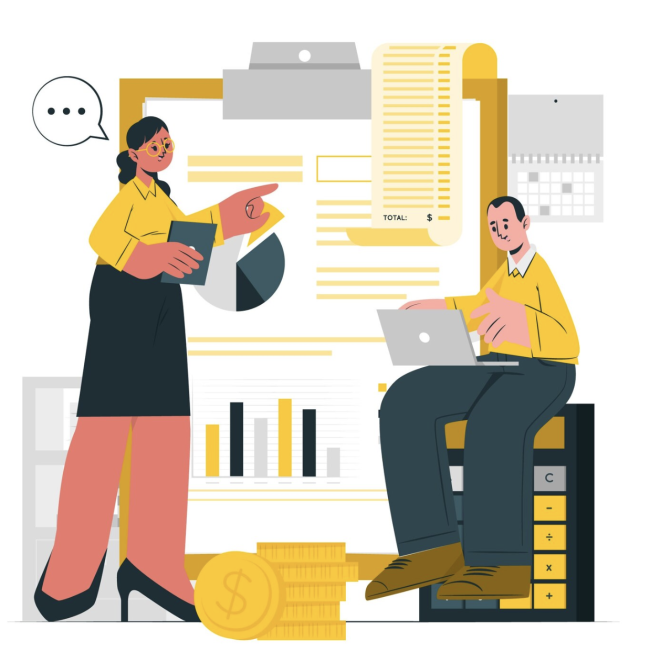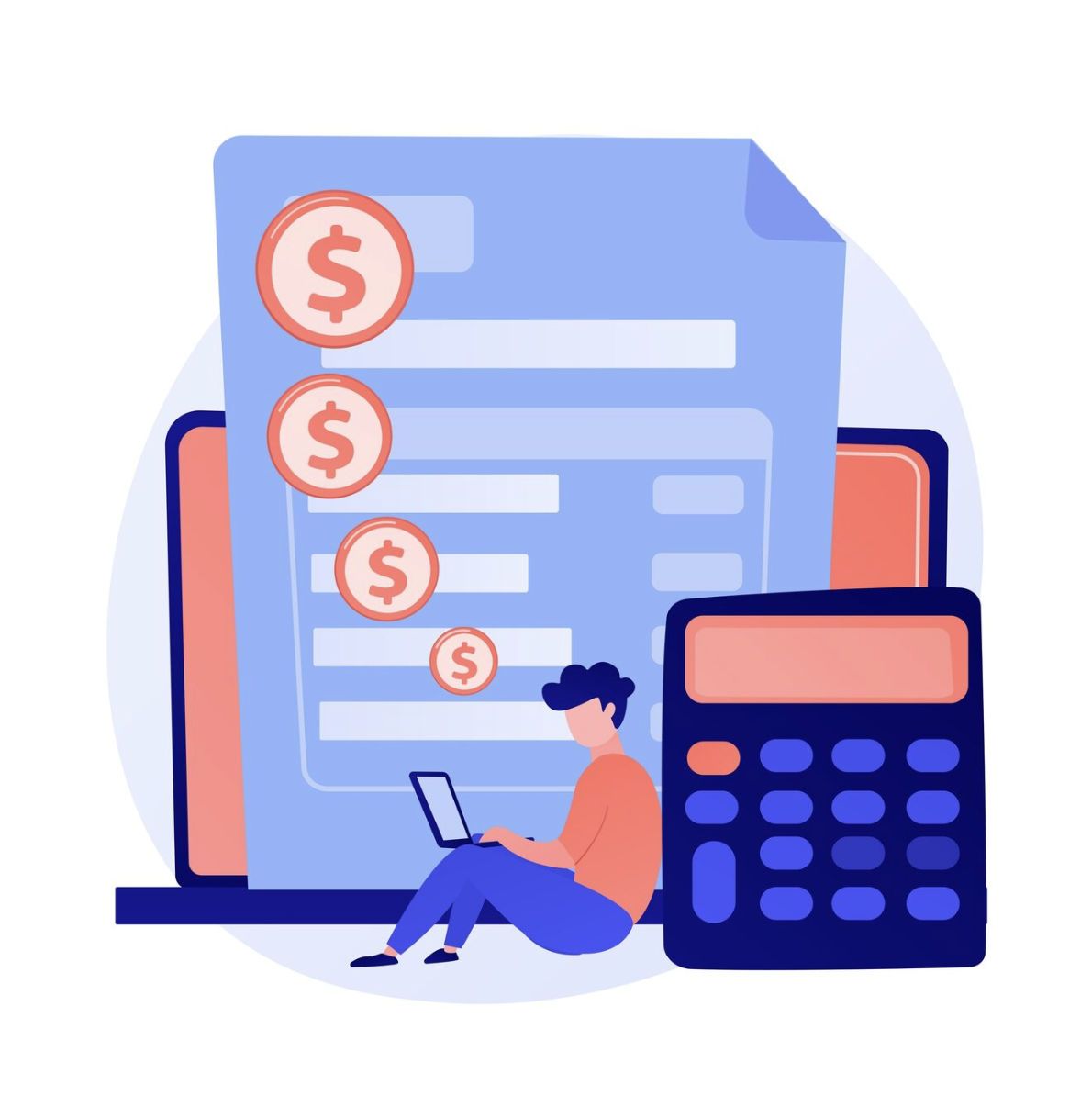
Simplify Recurring Billing with NetSuite Billing Schedules
If you’re weary of manually generating invoices each month or finding it challenging to manage recurring billing cycles, NetSuite Billing Schedules could be the solution you need. Billing Schedules operate in the background to ensure your customers are billed accurately and punctually throughout the billing period. They simplify the process and minimize the risk of errors when handling subscriptions, maintenance contracts, or installment payments.
In this article, I’ll guide you through everything you need to know to start using NetSuite Billing Schedules. We’ll also examine the advantages of this feature, helping you decide if it’s the right fit for your business.
Example
Consider setting up a billing schedule that bills 50% of the sale total initially, with the remaining balance split into two monthly invoices. For a $1,000 service contract, this would break down as follows:
Initial Invoice: $500 (50% of the sale)
Second Invoice (1 month later): $250 (25% of the sale)
Third Invoice (1 month after second): $250 (25% of the sale)
Customizable Billing Frequencies
Billing schedules can be tailored to various sales requirements. Initial payments may be a fixed amount or a percentage of the total, with subsequent invoices recurring weekly, monthly, or quarterly. You can set recurrence to match specific business needs, such as monthly billing for 12 months or quarterly for 3 quarters.
Applying Billing Schedules
Billing schedules can be applied to entire sales orders or individual line items. Assigning a default billing schedule to an item ensures automatic application when the item is selected in a sales order.
Generating Billing Schedules from Estimates or Sales Orders
Billing schedules can be created from estimates or sales orders and marked as Public or Private. Private schedules are restricted to the transaction they originate from. Note that milestone billing schedules cannot be public.
Manual Adjustments and Advancements
Manually clicking ‘Next Bill’ advances the billing schedule, with any remaining unbilled lines included in the next billing date. Removing a line from a billing schedule requires closing the line on the sales order, rather than deletion, to maintain expected billing amounts.
Viewing and Editing Billing Schedules
Access the schedule record from estimates or sales orders via the Schedule link. For sales orders, the Schedule subtab provides an overview of the billing schedule. Editing an active billing schedule necessitates resaving the associated sales order to update existing instances.
Benefits of Using Billing Schedule
Some of the key benefits of automating recurring billing through billing schedules include:
- Improved Cash Flows: Timely and accurate invoices help minimize disputes and encourage prompt payments from customers. Delays in invoicing can lead to negative cash flow, but automated billing ensures invoices are delivered on time, reducing late payments. A billing schedule also provides better visibility, allowing you to manage your cash flows proactively and with ease.
- Enhanced Customer Experience: Accurate invoices in consistent formats enable customers to quickly review their bills and make payments. Automated billing reduces errors, fostering customer trust and satisfaction. Additionally, it allows you to offer subscription services without incurring additional processing costs.
- Improved Invoice Accuracy: Automated invoices eliminate the risk of human errors. Since they are generated based on predefined rules, the accuracy of invoices is ensured. This enables you to scale your business and deliver superior customer experiences without straining your resources.
- Reduced Administrative Costs: Automated billing schedules help lower full-time equivalent (FTE) costs and other operational expenses associated with manual invoice preparation. Manual invoice processing has high hidden costs, with each manually processed invoice costing $4 compared to $2.25 for fully automated invoices.
- Real-Time Reporting: Manual invoicing requires data collection and report creation, which is time-consuming and can result in outdated reports. In contrast, using ERP features like NetSuite billing operations provides real-time access to reports, enabling timely and informed business decisions. This streamlined approach enhances efficiency and accuracy in managing your invoicing tasks.