01
NetSuite StorageKnow more





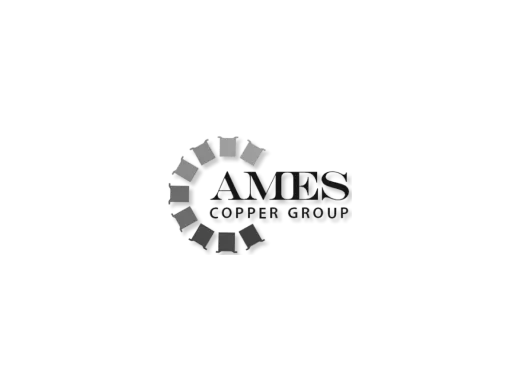














Ongoing support that drives strategic growth, operational excellence, and long-term value.
Expert-led enhancements tailored to your unique challenges – when and where you need them.
Enterprise-grade document management secure, compliant, and 100% native to NetSuite. Unlimited users and storage enable effortless collaboration at scale.
Top-rated for NetSuite Accounts Receivables. Automate follow-ups, improve cash flow, and enhance customer experience effortlessly.
100% hassle-free NetSuite inventory counting—fully native, customizable and works across devices. No extra NetSuite licenses required.
A unified hub for vendors, customers, and employees. Manage onboarding, invoices, payments, and team interactions on a single unified platform.
Eliminate invoice errors and manual work with this NetSuite-native solution. Automate approvals, simplify vendor self-service, and OCR-powered data entry.
Enhance financial oversight. Automate statement distribution, support multi-currency transactions, and simplify vendor reporting.
Automate additional charges like write-offs, taxes, and fees directly in invoices or journals—ensuring accuracy.
Seamlessly track, renew, and manage subscriptions. Automate billing, handle payment failures, and apply discounts with ease.
Every business needs an ERP solution that works seamlessly. At 79Consulting, we make that happen with tailored NetSuite solutions, expert services, and scalable SuiteApps. We don't just support your system, we help it grow with your business, diving efficiency, agility and long-term success.